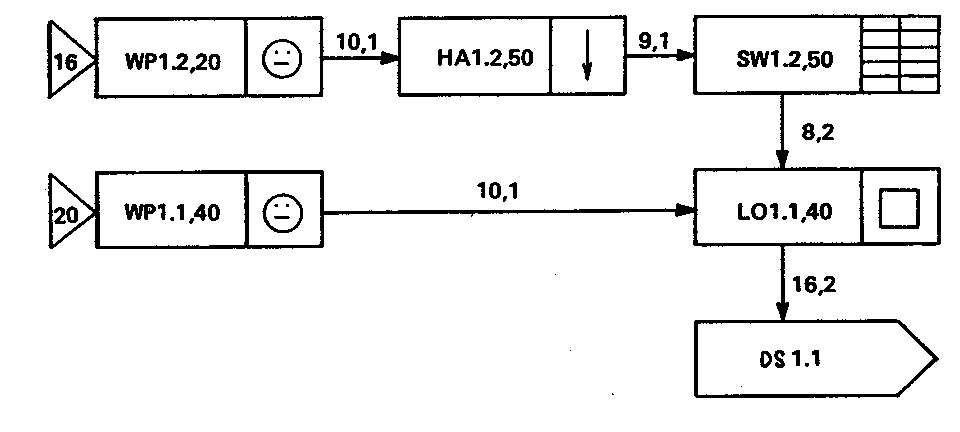
EVACNET4 USER'S GUIDE
Chapter 1 An Introduction to EVACNET
1.0 Q & A
1.1 What's New
Chapter 2 Relating a Physical Building to the Nodes and Arcs of an EVACNET Network Model
2.0 Introduction
2.1 Nodes
2.2 Node Specifications
2.3 Example Node Specifications
2.4 Arcs
2.5 Arc Specifications
2.6 Arc Examples
2.7 Graphical Representation of an EVACNET Network Model
Chapter 3 Supplying Data to an EVACNET Network
3.0 Introduction
3.1 Node Requirement
3.2 The Concept of Time Periods
3.3 Arc Requirements
3.4 Adding Data to a Graphic Model
Chapter 4 Running EVACNET
4.0 Introduction
4.1 The Master Option List
4.2 Inputting the Model
4.3 Reviewing the Model
4.4 Editing the Model
4.5 Saving and Retrieving the Model
4.6 Running the Model
4.7 Examining the Results of the Model
4.8 The "Help" Option
4.9 The "Sys" Option
4.10 Using an INI file to Specify the Maximum Network Size
4.11 The "Read" Option
4.12 Shortcuts and Helpful Hints
Chapter 5 Analyzing Results
5.0 Introduction
5.1 Detailed Examination of "Exam" Options
5.2 Making Alternative Runs
5.3 Assumptions of EVACNET
Appendix A Glossary
Appendix B Data Sources for Nodes and Arcs
B.0 Introduction
B.1 Node Capacities and Area Occupancy
B.2 Arc Capacities: Hallways, Stairwells, Doors, and Escalators
B.3 References
Appendix C A Complete Example Study
C.0 Introduction
C.1 Node Definitions and Data
C.2 Arc Definitions and Data
C.3 Construction of Graphic Model
C.4 Running the Model
Appendix D Example EVACNET Session
Appendix E Modeling Elevators
Appendix F Installing EVACNET4
EVACNET4 USER'S GUIDE - CHAPTER 1
AN INTRODUCTION TO EVACNET
1.0 Q & A
The following questions and answers will give you an overview of EVACNET.
What is EVACNET?
EVACNET is a user-friendly interactive computer program that models building evacuations. The program accepts a network description of a building and information on its initial contents at the beginning of the evacuation. From this information, EVACNET produces results that describe an optimal evacuation of the building. Each evacuation is optimal in the sense that it minimizes the time to evacuate the building. People are evacuated as quickly as possible.
What is required as input to EVACNET?
EVACNET requires a network description of a building and information about the initial placement of occupants at the beginning of the evacuation. The network is called an EVACNET network model. The network model consists of a set of nodes and arcs. The nodes of the network model represents building components such as rooms, halls, stairs, and lobbies. The initial contents (people) in each node must also be specified. The arcs represent the passageways between the building components.
What does the network model look like?
Figure 1-1 illustrates the graphic representation of a simple network model. The rectangles represent the nodes, and the linking arrows represent the arcs. The numbers in the figure represent the data required for the nodes and arcs.
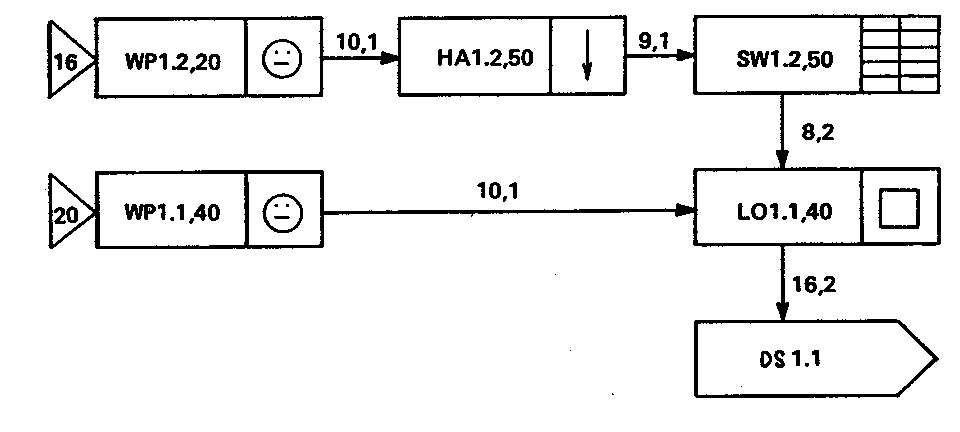
Figure 1-1 EVACNET Representation of a Two Story Building
What data needs to be supplied?
For each node, you will need to define a capacity. This is the upper limit on the number of people that can be contained in the building component the node represents. You can also (optionally) specify an initial content of a node. This is the number of people in the "node" at the initiation of the evacuation. The initial content node will default to zero unless the user specifies otherwise.
For each arc, you will need to supply an arc traversal time and arc flow capacity. The traversal time is the number of time periods it takes to traverse the passageway the arc represents. The arc flow capacity is the upper limit on the number of people that can traverse the passageway the arc represents per time period.
EVACNET breaks up time into time periods of fixed length. The length of each time period is user-definable. The default time period length is 5 seconds. Traversal times and flow capacities are based on this time period.
Where do I get this data?
Chapter 3 and Appendix B of this manual provides information on supplying nodal and arc requirements to your model. Figures, graphs, and tables provide a method of estimating the parameters of your model. You must determine the initial contents and capacities of each node. Therefore, you must estimate where the occupants will be at the beginning of the evacuation and collect information on the dimensions of the building. Auxiliary references are also provided.
Now that I have a model, how do I run EVACNET?
EVACNET is a user friendly interactive computer package. The use of EVACNET requires no computer skills. EVACNET is totally "menu driven" in the sense that all that you have to do is select options and answer associated questions. When running EVACNET, first enter the node and arc information representing the building of interest. After reviewing the input and making any necessary changes, the model can then be run interactively. Results can be displayed on a terminal or printed. If you wish, the network model may be modified and rerun.
What does EVACNET do when it runs a model?
EVACNET takes the network model that you provide and determines an optimal plan to evacuate the building in a "minimum" amount of time. This is done using an advanced capacitated network flow transshipment algorithm, a specialized algorithm used in solving linear programming problems with network structure. From your point of view, you supply the model, ask EVACNET to run it, and then examine the results.
What kind of results does EVACNET provide?
The EVACNET results menu has 14 options for you to choose from in selecting specific results. A summary of the results is provided in the first option. The other options give results such as:
Destination allocation.
Arc movement summaries.
Floor clearing times.
Evacuation profiles and snap shots.
Bottleneck identification.
This information is discussed in greater detail in Chapter 5.
What kind of buildings can I model with EVACNET?
EVACNET has been designed to be flexible enough to model the evacuation of almost any conceivable structure represented as a network. This includes office buildings, hotels, skyscrapers, auditoriums, stadiums, retail establishments, restaurants, and schools. Entire structures or selected parts of a structure may be modeled. The cause of the evacuation may be fire, smoke, earthquake, drill or any other reason requiring the quick removal of people from the building.
What is the purpose of this manual?
In summary, this manual is designed to show the reader how to:
Construct a graphical network model of a building.
Supply the data required for the network model.
Input the resulting model into EVACNET.
Run EVACNET.
Extract and examine the results from EVACNET.
Appendix A is a glossary of terms associated with EVACNET. Please refer to it when you have questions about terminology.
How do I acquire EVACNET4?
See the next section or see the EVACNET4 webpage : http://www.ise.ufl.edu/kisko/EVACNET4
1.1 What's New
EVACNET4 is the newest version of EVACNET. EVACNET4 is an enhanced version of EVACNET+, the public domain building evacuation program developed by Francis and Kisko in 1984. The new version, EVACNET4, handles larger networks and is easier to use.
1. COMPILED FOR WIN32 INTEL COMPUTERS - Runs in Windows 95 or Windows NT as a console application. Much larger networks can now be modeled.
2. ALLOCATABLE NETWORK SIZES - INI files allow EVACNET4 to run with user specified arrays dimensions. You can customize array sizes to fill available memory and to match your modeling needs. For example, a 400 node and 480 time period model requires 10 megabytes of memory. See section 2.10 for more information on INI files.
3. READ COMMAND - Allows off-line editing of model input. EVACNET4 can read ASCII text files that contain node definitions, arc definitions and command input. This allows the modeler to easily construct building scenarios from a base model. See section 2.11 for more information on the READ command.
4. IMPROVED MENU AND DATA ENTRY PROCESSING - EVACNET4 is case insensitive. A number of menu shortcuts have been implemented. See section 2.12 for more information.
The PC version of EVACNET+ ran on a 16-bit platform and was limited to 640k of memory. This was sufficient for many practical applications. However, users have been screaming for more. To meet this demand, Thomas Kisko enhanced EVACNET+ to created EVACNET4. EVACNET4 is not a freeware/shareware program. To help pay for the development effort, EVACNET4 is being sold for $250.00 per licensed copy.
EVACNET4 may be acquired by sending a check for $250.00 (US$) payable to the University of Florida. Send requests to:
THOMAS KISKO
303 WEIL HALL
DEPARTMENT OF INDUSTRIAL AND SYSTEMS ENGINEERING
UNIVERSITY OF FLORIDA
GAINESVILLE, FLORIDA 32611
State your delivery preference:
1. via the World Wide Web
2. via email (uuencoded)
3. via 3.5" floppy disk
Options 1 and 2 require an email address.
Send questions to the above address or via email to
kisko@ise.ufl.edu or call Thomas Kisko at (352) 392-1293.EVACNET4 USER'S GUIDE - CHAPTER 2
RELATING A PHYSICAL BUILDING TO THE NODES AND ARCS OF AN EVACNET NETWORK MODEL
2.0 Introduction
EVACNET requires, as input, a network description of a building. The network description is called an EVACNET network model. The network consists of a set of nodes and arcs. The nodes of the network model represents building components such as rooms, halls, stairs, and lobbies. The arcs represent the passageways between the building components.
A node of a network model represents some user-defined component of the building being modeled. The defined section usually corresponds to an identifiable area such as a room or a set of rooms. The main objective in defining nodes is to break up the building into sections to represent places where people might be during an evacuation. The number of nodes should not be so many as to make the network model unmanageable.
Basically, nodes represent the rooms (or halls, stairs, lobbies, etc.) of the building. There are three major alternatives to consider in defining a node:
Until you get familiar with EVACNET, we suggest that you think of nodes in terms of alternative one above. This represents a one-to-one correspondence between rooms of the building and nodes of the network model.
2.2 Node Specifications
With EVACNET, we use a special node specification scheme to identify the specific nodes in a network model. The node specification is the "ID" of the node. Each node specification consists of three parts:
A node specification uniquely identifies a node in a model. Below is an example of a valid node specification:
WP2.3
Where,
"WP" is the node type (WP stands for Work Place),
"2" is the sequence number (Unique for this node type and floor number),
"." is a required delimiter between the sequence number and the floor number,
"3" is the floor number.
This example node reads as "Workplace 2 on the third floor". All node specifications in EVACNET take this same form.
The node type can be any two printable characters. This gives you extreme flexibility in classifying your node types. The node types, "DS" and "EL", are two special node types.
"DS" (destination) nodes specify nodes that evacuees attempt to go to. Examples include exits, courtyards, or any other safe place. Every EVACNET model must have at least one destination node. The objective of EVACNET is to find an evacuation plan that will get people to destinations in a minimum amount of time.
"EL" (elevator) nodes are special node types that model the evacuation of elevators running on a specified schedule. "EL" nodes are covered in detail in Appendix E.
Any other two-character node type is referred to as an interior node. Below is some suggested interior node types:
|
|
Node Type |
Node Type Description |
|
|
"WP" |
Work Place |
|
|
"HA" |
Hall |
|
|
"SW" |
Stairwell |
|
|
"LA" |
Landing |
|
|
"LO" |
Lobby |
|
|
"ES" |
Escalator |
The floor number of a node specification must be an integer in the range 0 to 255. Because EVACNET does not allow negative floor numbers or fractional floor numbers (mezzanines), you may want to make definitions such as basement levels 1 to 5 correspond to floor numbers 101 to 105. From this example, you can see that floor numbers are quite flexible in EVACNET. You are free to use any of the valid floor numbers to represent any level or section of the building that you are modeling.
The sequence number part of the node specification enables you to distinguish nodes of the same type on the same floor. You may use any integer in the range 0 to 99 for the sequence number.
The main constraint in assigning node specifications is that each node must have a unique node specification. The entire node specification cannot have intervening blanks. Leading zeros are permitted so long as the sequence number does not exceed two digits and the floor number does not exceed three digits. For example, WP02.003 is valid and is the same as WP2.3.
2.3 Example Node Specifications
Figure 2-1 is a floor plan of the third floor of a building we will use as an example throughout this guide. The building is a three-story office building with two stairwells. In this chapter we will only look at the third floor of the building. Appendix C is a complete example study that models an entire building.
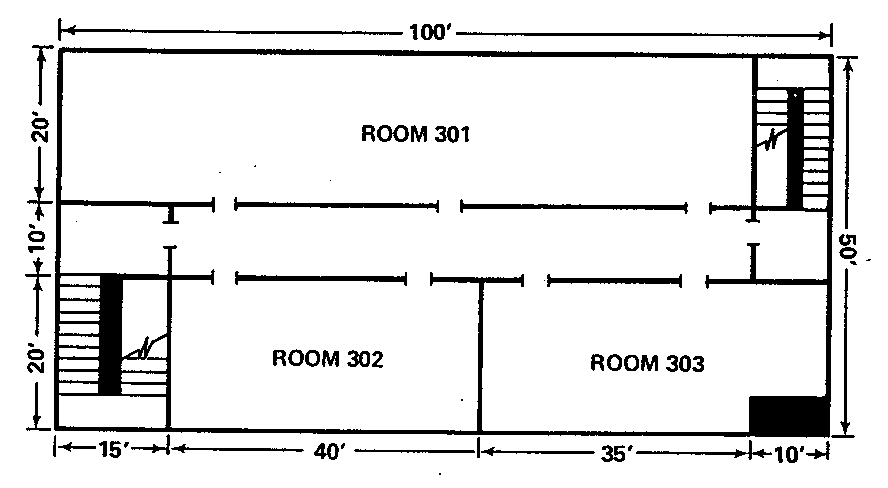
Figure 2-1 Floor Plan of Third Floor Example Building
Looking at the third floor, we can see three office suites, a long hall, two stairwell landings, and two stairwells. To define the nodes of this floor, we must make some decisions as to how we want to break up the area. Below is an example of one way of defining the nodes for this floor.
|
|
Node Specification |
Area Associated with the Node |
|
|
WP1.3 |
North Room |
|
|
WP2.3 |
West Room |
|
|
WP3.3 |
East Room |
|
|
HA1.3 |
Hall on third floor |
|
|
LA1.3 |
West Landing |
|
|
SW1.3 |
West Stairwell |
|
|
LA2.3 |
East Landing |
|
|
SW2.3 |
East Stairwell |
Other alternatives are certainly possible. For example, we could have combined rooms 301, 302, and 303 into a single node. In this particular building, this simplification would not impact the results significantly. This is because all three rooms empty into the same hall. More will be said later about the implications of node definitions.
As an aid in visualizing the definitions of the above nodes, Figure 2-2 depicts the approximate outlines of the above-defined nodes on the floor plan for the third floor.
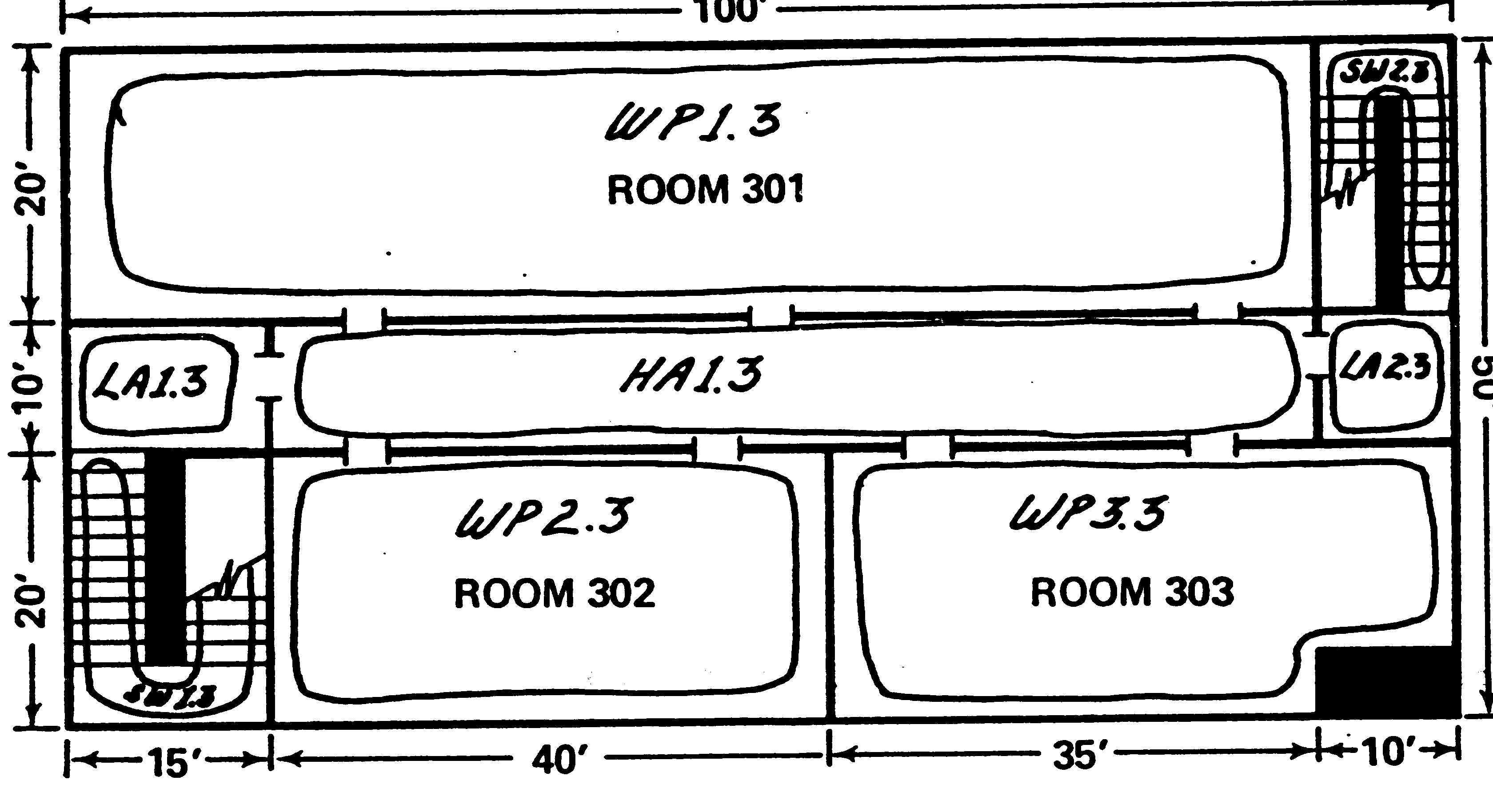
Figure 2-2 Node Definitions of Third Floor Example Building
2.4 Arcs
In a network model, arcs represent the viable passageways between the defined nodes. An arc in a network model is a line with an arrow on one end. The line connects two nodes and the arrow depicts the allowed direction of flow of people during the evacuation process. It is allowable to have two arcs connecting two nodes: one for one direction of flow and another for the opposite direction of flow.
No arcs are permitted to leave "DS" (destination) nodes. Exactly one arc must depart an "EL" node. For more information on "EL" nodes, see Appendix E. At least one arc must depart all other node types (interior nodes).
2.5 Arc Specifications
The specification of an arc is very simple. You merely take the "from" node specification and the "to" node specification, and put the two together with a dash between them. For example, an arc from node WP1.3 to node HA1.3 (Room 301 to third floor hall) would be specified as:
WP1.2-HA1.3
As with node specifications, arc specifications cannot have intervening blanks.
2.6 Arc Examples
Below is a list of the arcs of the third floor:
|
|
Arc Specification |
Arc Definition |
|
|
WP1.3-HA1.3 |
Passageway from Room 301 to Hall |
|
|
WP2.3-HA1.3 |
Passageway from Room 302 to Hall |
|
|
WP3.3-HA1.3 |
Passageway from Room 303 to Hall |
|
|
HA1.3-LA1.3 |
Passageway from Hall to West Landing |
|
|
HA1.3-LA2.3 |
Passageway from Hall to East Landing |
|
|
LA1.3-SW1.3 |
Passageway from West Landing to West Stairwell |
|
|
LA2.3-SW2.3 |
Passageway from East Landing to East Stairwell |
2.7 Graphical Representation of an EVACNET Network Model
An EVACNET network model can and should be drawn graphically. This pictorial representation will allow you to "see" the network and gain insight about it, both as you build the model, and as you examine the results that EVACNET provides.
The graphical representation of an EVACNET network model, or simply the graphical model, is constructed using rectangles for nodes and arrows as arcs. The defined shapes in Figure 2-3 show some of the suggested node symbols that can be utilized. Figure 2-4 shows how these nodes are used to display the network representation of our third floor example.
A graphical model is the easiest way of developing an EVACNET model. When you initiate a modeling effort with EVACNET, you should think in terms of a graphical model. After you have formulated your graphical model, it can be used as an input document to the EVACNET computer program. Chapter 3 contains more about the construction of graphical models.
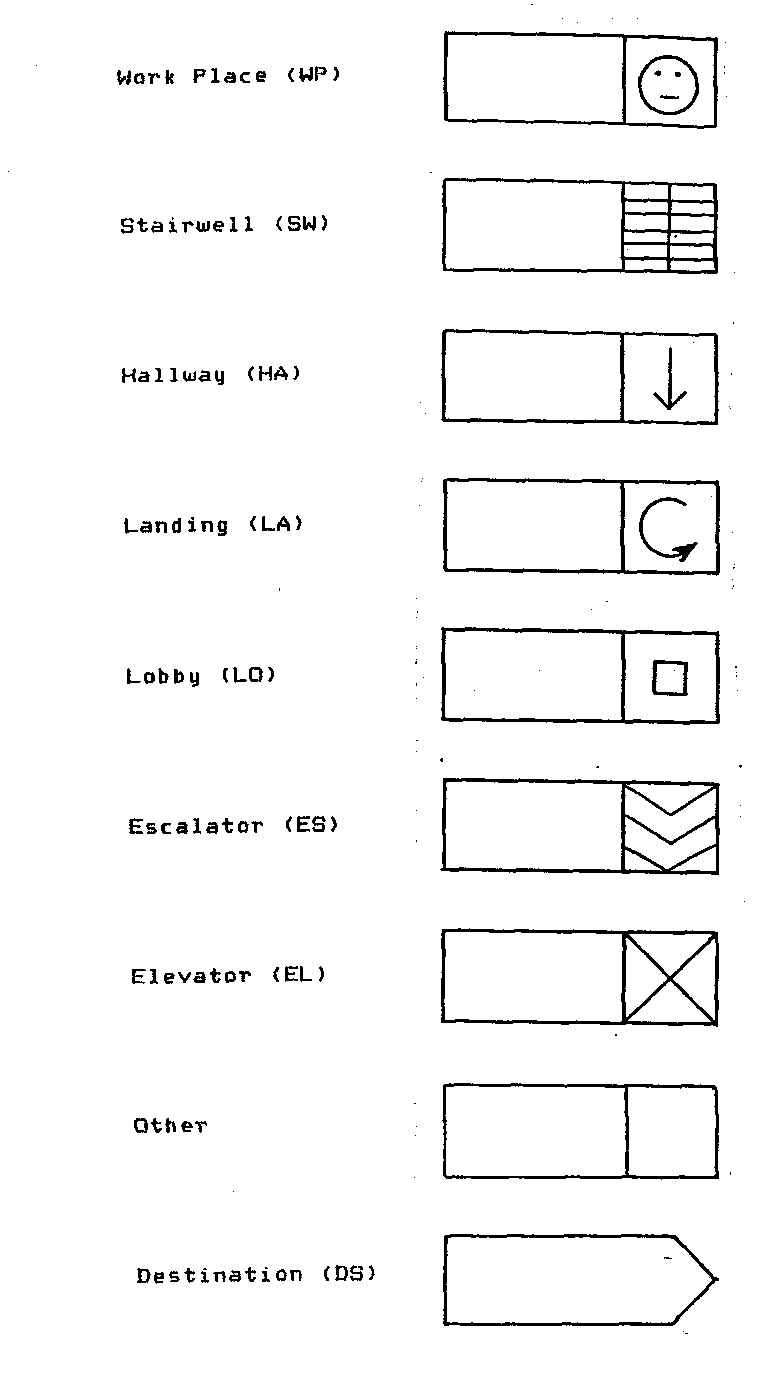
Figure 2-3 Suggested Node Symbols
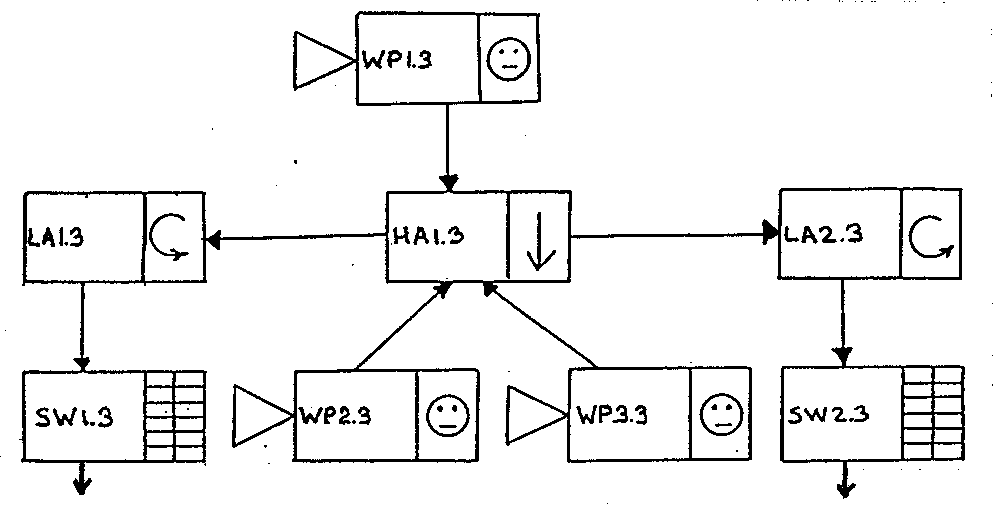
Figure 2-4 Network Representation of Third Floor Example Building
EVACNET4 USER'S GUIDE - CHAPTER 3
SUPPLYING DATA TO AN EVACNET NETWORK MODEL
3.0 Introduction
Once a building has been described in terms of a network model, certain pieces of data need to be supplied in order for EVACNET to simulate the evacuation of the building. Principal data requirements include node capacity, node initial contents, and arc flow capacity and arc transit time. All data that EVACNET requires must be represented as integers (whole numbers).
The rest of this chapter describes the data requirements of EVACNET. Appendix B describes how to estimate the values of the required data.
3.1 Node Requirements
Interior node types (all nodes except those of the "DS" or "EL" type) have three attributes in an EVACNET model: node capacity, initial contents, and priority. Nodes of the "DS" type are discussed later in this section, and nodes of the "EL" type are discussed in Appendix E.
The capacity of a node is the maximum number of people that can be contained in the physical space allocated to the node. This capacity depends on the number of square feet associated with the node and the maximum assumed density of people in the node during the evacuation process. Refer to Appendix B for information on how to estimate node capacities.
Node initial contents indicate where the people are at the beginning of an evacuation. You can experiment with this parameter and examine the effects on the evacuation process given various initial loading of the building. The initial contents of a node are the number of people contained in the node at the initiation of the evacuation process. The value of this parameter must be less than or equal to the capacity of the node. If you do not specify initial contents of a node, it will default to zero.
The priority of a node is an optional feature of EVACNET that is only used in modeling special situations. Priorities of 0, 1, 2, and 3 may be assigned to any node (except "DS" nodes), 3 being the highest priority. The priority of a node, if not specified, will default to zero, the lowest priority.
Most (if not all) nodes will use this default value. If a node has a higher priority assigned to it, EVACNET will attempt to empty any initial contents of that node as soon as possible. From that point on, EVACNET will attempt to keep the contents of the node to a minimum. However, the priority feature will not directly effect the arc movement through that particular node. In fact, if the flow in any arc leading from the node has not reached its upper bound, the priority feature will have no effect on the arc movements at all.
"DS" (destination) nodes have two attributes in an EVACNET+ model. They are the upper and lower bounds on the number of evacuees allowed to reach the destination. These bounds may be used to alter the model to fit special user constraints. For example, only 150 people may seek refuge in a courtyard. In this case, the upper bound would equal 150 for this destination. Alternatively, if there were a tendency for people to use a particular exit even though this was not the optimal destination, a lower bound of some kind could be used to insure a certain number of people will use the destination. The upper and lower bounds for a "DS" node do not have to be supplied to run EVACNET+. The default values for a "DS" node upper bound and lower bound are infinity and zero respectively
3.2 The Concept of Time Periods
Before we cover arc data requirements, we will discuss the concept of time periods. One of the principal assumptions of EVACNET+ is that time can be broken up into finite uniform length time periods. In a typical application, time periods are defined to be 5 seconds long. This means that EVACNET+'s "clock" only moves in 5-second increments.
You are free to choose the length of the time period that EVACNET+ uses. Small time periods require more computer execution time and more computer memory. Large time periods provide less accuracy in the results produced by EVACNET+. We have found that time periods of 5 to 10 seconds are reasonable. The time period that you define will be the unit of time that EVACNET+ uses. If you do not specify the length of a time period, it will default to 5 seconds.
3.3 Arc Requirements
All arcs leading out of interior nodes have two attributes: dynamic capacity and traversal time. Dynamic capacity refers to the upper bound on the number of people that can traverse an arc per time period. Dynamic capacity is determined by the factor limiting the flow from one node to another. The limiting factor is usually the minimum passageway width, such as a doorway or stairway width, between nodes.
Traversal time is the number of time periods it takes to travel from the approximate midpoint of one node to the midpoint of another node. It is not the amount of time it takes to walk through a doorway. Traversal time should not include waiting time; it represents movement, and not queuing. Default values are not available for dynamic capacity and traversal time; the user is required to provide values for these attributes for each arc. Dynamic capacities and traversal times must be integers greater than zero.
3.4 Adding Data to a Graphic Model
Now that we know the data requirements of EVACNET+, we may add the required data to our EVACNET+ graphical model. With the addition of this data, our graphical model will completely describe the inputs required for EVACNET+. Figure 3-1 shows our third floor example with the required data added.
Data is added to a graphical model in the following format:
1. Interior Nodes
e.g. If WP1.3 has a capacity of 211 and an initial contents of 36, the node symbol would look like:
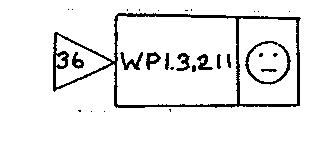
2. Destination Nodes
e.g. If DS1.1 has an upper bound of 20 and a lower bound of 10, the "DS" node symbol would look
like this:
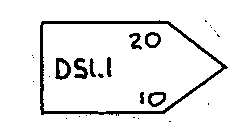
3. Arcs
e.g. If an arc has a dynamic capacity of 10 people per time period and a traversal time of 3 periods, the arc would look like this:
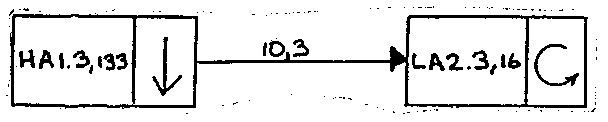
Refer to any of the graphical models in this guide for additional examples on the format of graphical models.
EVACNET4 USER'S GUIDE - CHAPTER 4
RUNNING EVACNET
4.0 Introduction
The presumption at this point is that you have EVACNET4 installed. If you have not yet installed EVACNET4, see Appendix F.
Initiate the execution of EVACNET4. This is can be done in one of several ways.
The examples presume EVACNET4 was installed on the C: drive in the EVACNET4 directory. You may need to change the drive and/or directory.
4.1 The Master Option List
Upon initiating the execution of EVACNET, you will see a master option list displayed. Figure 4-1 below is a copy of this display.
EVACNET4
BUILDING EVACUATION ANALYSIS PROGRAM
MASTER OPTION LIST
CODE REQUESTED ACTION
---- ----------------------
READ - READ INPUT FILE, A FILE OF KEYSTROKES
EN - ENTER NODE DEFINITIONS
EA - ENTER ARC DEFINITIONS
LN - LIST NODES
LA - LIST ARCS
DN - DELETE NODES
DA - DELETE ARCS
SYS - DEFINE OR REDEFINE SYSTEM ATTRIBUTES
SAVE - SAVE CURRENT MODEL
RM - RETRIEVE DEFINED MODEL
RUN - RUN MODEL
EXAM - EXAMINE RESULTS
QUIT - QUIT EVACNET (QQ FAST QUIT)
HELP - WHENEVER YOU HAVE QUESTIONS
ENTER CODE OF REQUESTED ACTION:
FIGURE 4-1 - EVACNET4 Master Option List
From the master option list, you can see that EVACNET requests you to select an option. A logical first option is the "EN" (enter node) definition option. To select this option you would type "EN" and then depress the RETURN key. Note that on some terminals, there is an ENTER key instead of a RETURN key. Both have the same function.
For the remainder of this chapter, there is an implied convention of depressing the return key after each entry to EVACNET. This means that when we say enter "EN", we mean depress the E key, then the N key, and finally the RETURN key.
4.2 Inputting the Model
The process of entering models into EVACNET involves entering node and arc definitions via "EN" and "EA" options.
Begin by entering the "EN" option. After entering "EN", a prompt to enter a node definition will appear. The prompt looks like this:
ENTER 'NODE SPEC,CAPACITY,INITIAL CONTENTS,PRIORITY'
E.G. 'WP1.3,20,15' OR 'HELP' IF YOU HAVE QUESTIONS OR 'END' WHEN COMPLETED
(REMEMBER THAT DS AND EL NODES HAVE SPECIAL FORMATS)
At this point, enter the first node definition. Nodes may be defined in any order. However, it is suggested that you choose some logical order so that you do not miss any.
Suppose that the first node entered was "HA1.1" and it had a capacity of 20, an initial contents of zero, and a priority of zero. To enter this node, key in the following:
HA1.1,20
From this example, you can see that you do not have to supply all the data requested. The default values for initial contents and priority are zero.
After we enter our first node definition, the same four line node prompt reappears. You then enter your next node definition. Repeat this process until you enter all the nodes associated with your model. You complete the "EN" option by entering, as the prompt suggests, "END". At that point, the master option list will be redisplayed.
If you enter an illegal node definition, the computer will display an error message. Simply reenter the definition in the correct format. There are some errors that the computer cannot detect. For example, if you meant to type "HA1.1,20" and mistakenly entered "HS1.1,20", the computer would not know that you meant "HA" instead of "HS". However, when it came to entering arc definitions, you would quickly discover your error when the computer would give you an error message "node not defined" when you tried to define an arc using HA1.1.
Below are some general rules associated with entering node definitions:
After the nodes have been entered and you have returned to the master option list, the arcs can be entered by keying in "EA". When you enter the enter arcs option you will see a prompt that looks like this:
At this point, much in the same way you did in the "EN" option, you can enter all of your arc definitions.
Below are some general rules associated with entering arc definitions:
Below are examples of some valid arc definitions:
WP1.1-HA1.1,5,2
LO1.1-DS1.1,6,1
4.3 Reviewing the Model
After inputting the model into EVACNET, you can see a listing of your nodes or arcs added via the "LN" (list nodes) or "LA" (list arcs) options. It is strongly recommended that you take the time to review the model that you have entered and make sure it corresponds to the intended model.
The use of the "LN" option is easy. You are prompted for which nodes you wish to be listed. Then after entering your selection, they are listed to your computer terminal. You may specify a single node, a specific node type, nodes on a specific floor, or simply all nodes.
You would use the "LA" option in the same manner you would use the "LN" option. You may specify a single arc, arcs originating from a specific node type, arcs originating from a specific floor, or simply all arcs.
The listings produced contain all the data associated with the selected nodes or arcs.
There is an option to have the output go to a printer. See the "SYS" option for more detail.
4.4 Editing the Model
After reviewing the model inputted into EVACNET, you should make a list of all the corrections and modifications required. Nodes and arcs may be modified via the "EN" and "EA" options. Nodes and arcs may be deleted via the "DN" and "DA" options.
The "EN" and "EA" options may be reentered at any time to add new node or arc definitions, or to modify existing defined nodes or arcs. To modify an existing node or arc, enter the associated node or arc specification and then the new arguments that you want that node or arc to have. A message will be displayed telling you that the node or arc has been redefined.
To delete nodes or arcs, use the "DN" or "DA" options. These two options prompt you for the node or arc specification that you want deleted. Before a node can be deleted, all arcs connected to the node must be deleted.
4.5 Saving and Retrieving the Model
The SAVE option allows you to save your model in the computer so that it can be retrieved at a later date. You may now sign off the system without loosing the model.
To retrieve a saved model, sign on the system and enter the "RM" (retrieve model) option. This option retrieves the latest version of the saved model. You are now free to edit, examine, or run the model retrieved.
Below are some rules associated with the "SAVE" and "RM" options:
4.6 Running the Model
To run the model, enter "RUN" from the Master Option List. If the model is within the bounds of the program and information has been properly inputted, the computer will respond with "THE EXECUTION OF THE MODEL IS SUCCESSFUL". Should there be an error in the model, the computer will respond with the appropriate error message.
The results of the run are not displayed as a result of a "RUN". When you "RUN" a model, it saves a copy of the model and the associated results to a results data set on disk. The "EXAM" option allows you to see the results of running the model.
If an error occurs during a run, attempt to identify the cause of the error, modify the model to correct the error, and try rerunning the model. When an error in "RUN" does occur, you will not get results. Therefore, cannot you cannot "EXAM" the results of the run.
There is one possible warning that you can get when you run a model. This warning is a message telling you that you did not have enough time periods to evacuate all the people in the building. This is not a fatal error, and you do get results that can be examined. However, this is certainly an undesirable situation and you should either add more time periods (using the "SYS" option) or reduce the size of your model. You can use the "EXAM" option to get a feel for how to evacuate everyone. The "EXAM" option "Non-evacuee Allocation" is a good one to study.
4.7 Examining the Results of the Model
After successfully running a model, you can examine the results of the model by entering the "EXAM" option. The computer will respond with an Exam Option List. This option list is in two parts and has a total of 14 specific results that can be requested. The two parts of the Exam Option List are listed in Figures 4-2a and 4-2b.
To examine the results of one of the options, simply enter the desired option number. Option 1, Summary of Results, is the first one that you should examine. It presents nine statistics summarizing the results of the run. If the results of option 1 look reasonable, you may proceed to look at other more detailed results.
Note that each of the results options has a short title on one line and then a more descriptive phrase on the next line.
PRIMARY EXAM OPTION LIST
FOR MODEL ID - 'USER GUIDE THREE STORY'
1 SUMMARY OF RESULTS:
BASIC STATISTICS OF EVACUATION
2 DESTINATION ALLOCATION:
NUMBER OF EVACUEES BY DESTINATION
3 TOTAL ARC MOVEMENT:
TOTAL MOVEMENT THROUGH AN ARC BY ARC
4 BOTTLENECKS:
IDENTIFICATION OF BOTTLENECK ARCS
5 FLOOR CLEARING TIME:
TIME TO CLEAR A FLOOR BY FLOOR NUMBER
6 NODE CLEARING TIME:
TIME TO CLEAR A NODE BY NODE
7 UNCONGESTED TIMES:
UNCONGESTED EVACUATION TIME BY NODE
C CONTINUE:
SECONDARY EXAM OPTION LIST
ENTER OPTION NUMBER, OR 'END' TO RETURN TO MAIN MENU:
Figure 4-2a Primary Exam Option List
SECONDARY EXAM OPTION LIST
FOR MODEL ID - 'USER GUIDE THREE '
8 BUILDING EVACUATION PROFILE:
NUMBER OF EVACUEES BY TIME PERIOD
9 DESTINATION EVACUATION PROFILE:
NUMBER OF EVACUEES BY TIME PERIOD FOR EACH DESTINATION
10 NODE CONTENTS PROFILE:
PEOPLE WAITING AT END OF TIME PERIOD BY TIME PERIOD
11 ARC MOVEMENT PROFILE:
MOVEMENT THROUGH AN ARC BY TIME PERIOD
12 BOTTLENECK PROFILE:
BOTTLENECK ARC INFORMATION BY TIME PERIOD
13 NODE CONTENTS SNAPSHOT:
PEOPLE WAITING AT END OF TIME PERIOD BY NODE
14 NON-EVACUEE ALLOCATION:
NUMBER OF NON-EVACUEES BY NODE
C CONTINUE:
RETURN TO PRIMARY EXAM OPTION LIST
ENTER OPTION NUMBER, OR 'END' TO RETURN TO MAIN MENU:
Figure 4-2b Secondary Exam Option List
The number of output options and the amount of results that can be produced by EVACNET can be overwhelming. Use your judgment, and only examine results that will be beneficial to the objectives of your evacuation analysis. Chapter 5 will help give you insight on how to analyze your results. Appendix C has some examples of each of the 14 EXAM options.
4.8 The "HELP" Option
The "HELP" option is a quick way of answering questions that you may have about the use of EVACNET. When you enter "HELP", a list of help options is presented. Enter the code of the option that you want help on and a brief summary will be displayed.
"HELP" may be entered at any time, you do not have to be in the master option list. For example if you are entering arc definitions and have a question, you may enter "HELP" to resolve your question. The "HELP" facility is not comprehensive. It contains a summary of some of the important parts of this book. If you have questions that cannot be resolved with the "HELP" facility, refer to this book for more detail.
4.9 The "SYS" Option
EVACNET has certain system attributes that you, the user, may want to alter. The "SYS" option gives you the capability of seeing the values of selected system attributes and, if you desire, change their values.
Upon entering the "SYS" option, a primary and a secondary option list is made available to you. Below is an outline of the options presented:
(1) "Maximum number of time periods to allow for building evacuation": The value of this parameter relates to several aspects of running your model. By its title, it is obvious that EVACNET uses this as an upper bound on the allowable number of time periods. You should make this number large enough to allow for the total evacuation of the building of interest. However, as this number increases, computer time and computer memory requirements also increase. So, do not use unreasonably large values.
(2) "Number of people per asterisk for histograms": In some of the results produced by the "EXAM" option, histograms are plotted. You can change the number of people each asterisk of the histogram represents. This can be used to avoid histogram overflows in some large models. The default value is 1 evacuee per asterisk. You may use any integer value that you want, or you can enter the value zero to use the 'automatic' option that will automatically calculate the number of people per asterisk and not allow an overflow. The reason that the 'automatic' option is not the default is that the number of people per asterisk will vary from histogram to histogram, depending on the values to be plotted.
(3) "Length of each time period in seconds": The default value of this parameter is 5 seconds per time period. If you want to change its value, make sure that all your calculations for arc data are consistent with the new value.
(4) "Output is being sent to": This parameter allows you to send the output produced by the "LN" (list nodes), "LA" (list arcs), and the "EXAM" (examine results) options to your system printer. Normally, the output produced by the options goes to your computer terminal.
(5) "Model ID": This is the title that goes at the top of the output of EVACNET results and listings. You should feel free to change the model ID to be descriptive of your project. The model ID is limited to 30 characters.
(6) "Prompt option for "EN", "EA", "DN", and "DA"": This parameter allows you to cause EVACNET to not display the prompt in the mentioned routines. After you get used to EVACNET, those prompts get in the way and this option gives you the capability not having them displayed.
(7) "Data set name of model to be saved and retrieved": This is the name of the data set that will contain your saved model. You will need to confirm the naming conventions allowed for your machine before you try to change this name.
(8) "Data set name of the results file": This is the name of the data set that will contain the results of running your model. You will need to confirm the naming conventions allowed for your machine before you try to change this name.
4.10 Using an INI file to specify the maximum network size
An INI file may be used to specify the dimensions of arrays that determine the number of nodes, arcs and time periods for an evacnet session. An INI file consists of a line of five numbers: node vector size (DIMN), arc vector size (DIMA), time vector size (DIMT), dynamic nodes vector size (NNNN) and dynamic arc vector size (AAAA), e.g.
400 520 480 153600 353280
Create your INI files with your favorite ASCII text editor, e.g. NOTEPAD. The default INI file name is EVACNET.INI. You may, specify another ini file name via the command line argument, e.g.
EVACNET4 MY.INI
will use MY.INI to determine array sizes.
EVACNET4
will use EVACNET.INI if it exists in the current directory, else the default sizes list below will be used.
The complete command line syntax for EVACNET4 is:
EVACNET4 [ini_file] [/READ in_file [out_file]]
Square brackets denote optional arguments. The /READ option allows you to create batch files that make EVACNET4 runs. See section 4.11 for more information on the READ feature.
You may create EVACNET4 shortcuts that include the name of the ini file after the name of the EVACNET4.EXE specification. In fact, you may want to have several shortcuts, one for each desired model size.
If an INI file is not specified on the command line and EVACNET.INI is not found, the default array sizes are 100 130 60 4800 11040.
The number of bytes required for EVACNET4 arrays is:
4 * (DIMN * 12 + DIMA * 5 + DIMT * DIMN + NNNN * 6 + AAAA * 4) + 2 * DIMN * 2.
It is suggested to make NNNN = DIMN * DIMT * 0.8 and AAAA = NNNN + DIMA * DIMT * 0.8
Several INI files are included with the EVACNET4 distribution:
|
DIMN |
DIMA |
DIMT |
NNNN |
AAAA |
Total Bytes |
|
|
EVACNET.INI & A11.INI |
100 |
130 |
60 |
4,800 |
11,040 |
323,640 |
|
A12.INI |
100 |
130 |
120 |
9,600 |
22,080 |
639,480 |
|
A21.INI |
200 |
260 |
60 |
9,600 |
22,080 |
647,280 |
|
A22.INI |
200 |
260 |
120 |
19,200 |
44,160 |
1,278,960 |
|
B11.INI |
400 |
520 |
480 |
153,600 |
353,280 |
10,138,080 |
|
B12.INI |
400 |
520 |
960 |
307,200 |
706,560 |
20,244,960 |
|
B21.INI |
800 |
1,040 |
480 |
307,200 |
706,560 |
20,276,160 |
|
B22.INI |
800 |
1,040 |
960 |
614,400 |
1,413,120 |
40,489,920 |
A Microsoft Excel spreadsheet, INI.XLS, is also provided. The spreadsheet summarizes the INI files listed above and gives you the capability to compute sizes of your configurations.
EVACNET.INI, as distributed, represents a small model. It is suggested that you copy one of the bigger INI files or your custom INI file to become EVACNET.INI. EVACNET.INI is the default INI file.
The read option allows you to read ASCII text files that contain EVACNET input. If the file MY.IN contained:
! EXAMPLE1.IN, defines two nodes EN WP1.1,40,40 WP1.2,30,30 END
Entering "READ MY.IN" at the master option list prompt, would read the two node definitions.
The READ command expects an input file name and optionally an Output file name, e.g. "READ MY.IN MY.OUT". If an output file is not given, output goes to READ.OUT. Input files may be edited with any ASCII text editor, e.g. NOTEPAD. Read accepts any valid EVACNET input including SYS, RUN and EXAM commands. READ expects the last command to return you to the main menu. Note the "END" in my.in.
READ files may contain "!" comments. Just start the line with an exclamation point on any line expecting menu input (main menu, exam menu and sys menu).
READ input files should have the same keystrokes that you would enter as you manually run EVACNET. The one exception is that a 'C' is not entered for the ENTER 'C' prompts.
Distributed with EVACNET4 are many sample "in" files. Look at the samples to learn more about power of READ. Of particular interest are:
UG_C_DEF.IN - Defines the nodes and arcs of Appendix C
UG_C_RUN.IN - Defines the nodes and arcs of Appendix C, runs the model and EXAMs summary of results
UG_C_ALL.IN - Defines nodes and arcs, runs the model and does all EXAMs
The complete command line syntax for EVACNET4 is:
EVACNET4 [ini_file] [/READ in_file [out_file]]
Square brackets denote optional arguments. The /READ option allows you to create batch files that make EVACNET4 runs. See section 4.10 for more information on the INI feature.
4.12 Shortcuts and Helpful Hints
EVACNET is now case insensitive. Commands may be in upper or lower case.
QQ is a fast way to quit EVACNET. It is the same as QUIT and then BYE.
Press "Enter" instead of "C" or "END" in most cases to save time and keystrokes. "E" will work instead of "End".
The SAVE, RM, RUN and EXAM menu choices may have an optional file name as an argument, e.g.
"SAVE MY.MOD" or "EXAM MY.RES"
Be sure to look at the "READ" feature in section 4.11.
Use an INI file to optimize the size of the network EVACNET can handle. See section 4.10.
The DOS command, MODE CON: LINES=43, will let you see more lines of EVACNET4 output.
EVACNET4 USER'S GUIDE - CHAPTER 5
ANALYZING RESULTS
5.0 Introduction
The purpose of this chapter is to give you some insight on the process of examining the results of an EVACNET model run. It is almost as much an art, as it is a science, to interpret the results of an EVACNET experiment.
5.1 Detailed Examination of "EXAM" Options
Figures C-4.1 through C-4.14 of Appendix C are examples of output from each of the fourteen EXAM options. The output is the result of running the three-story building that was introduced in Chapter 2. The entire building is covered in detail in Appendix C. We will refer to the referenced example output in the detailed examination of the "EXAM" options.
Below, in outline format, is a discussion of what each of the EXAM options produce:
1 SUMMARY OF RESULTS:
BASIC STATISTICS OF EVACUATION
Produces 9 statistics summarizing the results of the run, including:
a. Time periods to evacuate the building: This is the principle answer and represents the minimum number of time periods that the model as you described it can be evacuated.
b. Time periods for uncongested building evacuation: Maximum over all nodes of the minimum traversal time to a destination. Ignores the effects of congestion and elevator schedules. This is a lower bound on the building evacuation time.
c. Congestion factor: Ratio of building evacuation time to uncongested evacuation time. The closer this number gets to one, the better.
d. Average No of time periods for an evacuee to evacuate: Shows how long it takes on the average for an evacuee to evacuate the building.
e. Average number of evacuees per time period: Equals total evacuees divided by the building evacuation time.
f. Number of successful evacuees: Will normally be the same as the number of occupants. i.e. the sum of the initial contents of all the nodes of the model.
g. Maximum number of time periods allowed for evacuation: Value you specified in SYS option or the default for your system.
h. Unnecessary time periods: The difference between the maximum number of time periods allowed and the building evacuation time. If you make additional runs, check this figure first and possibly reduce the maximum time periods in order to reduce model run time.
i. No of people not allowed to evacuate in allowed time: If insufficient time periods were available to evacuate all occupants, this figure shows how many people could not evacuate.
2 DESTINATION ALLOCATION:
NUMBER OF EVACUEES BY DESTINATION
For each destination, the number of evacuees to use the destination is displayed numerically and plotted graphically. These figures tell you how much each of the exits were used.
3 TOTAL ARC MOVEMENT:
TOTAL MOVEMENT THROUGH AN ARC BY ARC
The number of evacuees using an arc is listed for each arc selected. This exam option also lists the percent of all evacuees using the arc. Arcs may be selected to include a single arc, all arcs originating from a specific node type, all arcs on a specific floor, or simply all arcs. We find it useful to write these arc flows right on a copy of your graphical model. The result is a picture of where the people went during the evacuation process.
4 BOTTLENECKS:
IDENTIFICATION OF BOTTLENECK ARCS
This option lists all arcs that were bottlenecks. For each bottleneck arc, the number of periods that arc is a bottleneck is listed along with the total magnitude of the bottleneck. The bottleneck magnitude is a relative measure of how much the results may be helped if you resolve the bottleneck.
5 FLOOR CLEARING TIME:
TIME TO CLEAR A FLOOR BY FLOOR NUMBER
This option lists the time the last evacuee left each floor. However, this time does not include the transit times of any arc leaving the floor. Floors with clearing times equal to zero are not listed.
6 UNCONGESTED TIMES:
UNCONGESTED EVACUATION TIME BY NODE
This option lists the minimum amount of time it would take to reach a destination from a node if there was no congestion. The user may specify: a single node, a specific node type, nodes on a specific floor, or simply all nodes.
7 NODE CLEARING TIME:
TIME TO CLEAR A NODE BY NODE
This option lists the time period that the last evacuee left a node. Again, this time does not include the transit times of any arcs leaving the node. The user may specify a single node, a specific node type, nodes on a specific floor, or simply all nodes.
8 BUILDING EVACUATION PROFILE:
NUMBER OF EVACUEES BY TIME PERIOD
This option displays graphically the number of people who have successfully evacuated the building during each time period. The numbers represented are NOT cumulative, but represent the actual number of people to evacuate in the time period. The result is a histogram over time of the evacuation process.
9 DESTINATION EVACUATION PROFILE:
NUMBER OF EVACUEES BY TIME PERIOD FOR EACH DESTINATION
This option displays numerically, for each destination, the number of people who have successfully evacuated the building during each time period. As in with option 8, the numbers are not cumulative, but by time period.
10 NODE CONTENTS PROFILE:
PEOPLE WAITING AT END OF TIME PERIOD BY TIME PERIOD
This option displays graphically the contents of each node by time period for each node selected. For time periods not listed, the node contents were zero. The user may specify: a single node, nodes of a specific type, nodes on a specific floor, or simply all nodes. (Note: Node contents for a time period actually represents the number of people that stayed in the node during the time period because of congestion. It does not include people that pass through the node without being delayed.)
11 NODE CONTENTS SNAPSHOT:
PEOPLE WAITING AT END OF TIME PERIOD BY NODE
Produces statistics summarizing contents of each node of selected set of nodes at a specified point in time. The user may specify which nodes are of interest by selecting: a single node, nodes of a specific type, nodes on a specific floor, or simply all nodes.
12 ARC MOVEMENT PROFILE:
MOVEMENT THROUGH AN ARC BY TIME PERIOD
For each arc selected, this option graphically and numerically displays the number of evacuees moving in the arc by time period. It also lists the dynamic capacity and the transversal time for each arc selected. It does not list the time periods when the flow in the arc was zero. The user may specify which arcs are of interest by selecting: a single arc, arcs originating from a specific floor, arcs originating from a specific floor, or simply all arcs. With this option, you have the capability of seeing all the detail that EVACNET has to offer in terms of arc flows during the evacuation process.
13 BOTTLENECK PROFILE:
BOTTLENECK ARC INFORMATION BY TIME PERIOD
For each arc selected, this option graphically and numerically displays the magnitude of the bottleneck by time period. Only the time periods that the arc was a bottleneck are listed. The total magnitude of the bottleneck for all time periods is displayed at the bottom of the listing. The user may specify which arcs are of interest by selecting: a single arc, arcs originating from a specific node, arcs originating from a specific floor, or simply all arcs. This option gives more detail than the other bottleneck option.
14 NON-EVACUEE ALLOCATION:
NUMBER OF NON-EVACUEES BY NODE
This option lists the number of people unable to evacuate from each node along with the initial contents of the node for all nodes with non-evacuees. Nodes with no non-evacuees are not listed. This option is only needed to help resolve a run that did not have sufficient time periods to evacuate everyone.
5.2 Making Alternative Runs
In a realistic EVACNET study of a building, it is normal to make several alternative runs. This is done to see the effects on the evacuation process of making minor changes.
If you are modeling a proposed building you could possibly try alternative stairwell widths. The results produced would give you valuable relative measures of performance for each alternative.
If an existing building is being modeled, alternatives that might be considered include different initial loadings, different levels of service (see Appendix B), and different levels of detail in terms of node and arc definitions.
The process of making alternatives is simplified by EVACNET because after you make one run, minor changes can be made interactively and the modified model can be run right away. One word of caution; it is very easy to get results of alternative runs shuffled around such that you don't know which one is which. We suggest that you use the "SYS" option that allows giving each run a unique model ID.
5.3 Assumptions of EVACNET
EVACNET takes the network model that you provide and determines an optimal plan to evacuate the building in a "minimum" amount of time. This is done using an advanced capacitated network flow transshipment algorithm, a specialized algorithm used in solving linear programming problems with network structure.
The formulation of an EVACNET model forces certain assumptions to be made. These assumptions can cause the results of the model to be less than realistic. The better understanding that you have of these assumptions, the better your chances are in producing valid results.
The principle assumptions that you should be aware of include:
(1) EVACNET is a linear modeling system. Dynamic arc capacities and arc traversal times do not change over time.
(2) EVACNET does not model behavioral aspects. The only actions that are modeled are those that lead to achieving the minimum evacuation time.
(3) EVACNET is based on a global viewpoint; not an individual viewpoint. This means that in achieving the optimal evacuation plan, EVACNET has the capability to "see" everything. In an actual evacuation individuals independently attempt to achieve an optimum. One chief use of EVACNET can be to train potential evacuees and/or the floor wardens on optimal building evacuation plans.
EVACNET4 USER'S GUIDE - APPENDIX A
GLOSSARY
ARC: Arcs represent the viable passageways between building components. On a network diagram, the arrows connecting the nodes represent arcs. The arrows always represent the arc direction.
ARC FLOW CAPACITY: See "DYNAMIC CAPACITY"
ARC SPECIFICATION: Arc specification is the means by which we identify the nodes associated with the arc. This is done by placing the "from" node next to the "to" node and separating them with a dash (-). For example, WP1.3-HA2.3 represents the arc leading from work place 1 on the third floor to hallway 2 on the third floor.
BOTTLENECK: A bottleneck is a passageway in the building (or model) that is not wide enough to allow free movement of evacuees when an evacuation occurs; it restricts the flow of people. Bottlenecks in building evacuations are often found in the stairways.
BUILDING EVACUATION TIME: The building evacuation time is the minimal number of time periods required to evacuate the building as described in your network model.
CAPACITY, ARC: See "DYNAMIC CAPACITY"
CAPACITY, NODE: The capacity of a node is the maximum number of people contained in the physical space allocated to the node. This capacity depends on the number of square feet associated with the node and the maximum assumed density of people in the node during an evacuation. The capacity of the node must be expressed as a positive integer.
DEFAULT VALUE: Default value refers to the value the computer will assign to a parameter should you not specify this information. For example, the default value for the initial contents of a node would be 0 should you not choose to state otherwise.
DELIMITER: A delimiter is a punctuation character (such as ; : , or .) that separates two different parameters associated with a node or arc. For example, WP1.2 refers to the first work place on the second floor.
DESTINATION ALLOCATION: Destination allocation is the resulting allocation of evacuees to destinations at the end of the evacuation. It gives the number of people using each exit during an evacuation.
DESTINATION (DS) NODE: "DS" (destination) nodes specify nodes that an evacuee may attempt to go to in the event of an evacuation. Examples of destination nodes include exits, courtyards, or any other "safe" place.
DYNAMIC CAPACITY: Dynamic capacity (arc flow capacity) refers to the capacity of an arc per time period. Dynamic capacity is determined by the factor limiting the flow from one node to another. The limiting factor is often a doorway or some other narrow passageway between nodes. For example, if 90 people could pass through a doorway in 1 minute, and we are using 10 seconds to represent a time period, then the dynamic capacity of this arc would be 15 people/time period.
EFFECTIVE WIDTH: Effective width is that part of the width of a walkway actually used. For example, a hallway may be 7 feet wide, but due to fire extinguishers on the wall and the tendency for people not to rub the side of the wall when they walk, its effective width may only be 6 feet.
ELEVATOR (EL) NODE: "EL" (elevator) nodes are a special node type that allows the modeling of evacuation elevators (for the handicapped, for example). Elevator nodes are covered in detail in Appendix E.
EVACUATION TIME: See "BUILDING EVACUATION TIME"
EXIT: see "DESTINATION (DS) NODE"
FLOOR CLEARING TIME: Floor clearing time refers to the amount of time required to evacuate all nodes on a given floor. It does not take into account the amount of time to travel in exiting arcs (usually a small amount) which represent departures from the floor.
FLOOR NUMBER: The floor number is that part of the sequence number, which identifies the floor associated with the node. The floor number may be any integer from 0 to 255. Floor numbers may be somewhat arbitrary in EVACNET. You are free to use any valid floor number to represent any level or section of a building. For example, HA1.12 and HA1.22 may stand for "hallway 1 on east wing 2nd floor" and "hallway 1 on west wing 2nd floor" respectively.
FORMAT: The way of inputting information into the computer so that the computer can distinguish the different parameters associated with the information.
HORIZONTAL COMPONENT: The horizontal component refers to the horizontal distance a person travels when descending a stairway. For example, the horizontal component of a 27 degree stairway with 18 feet between floors would be 18 ft/tan(27) = 35 feet. NOTE: This does not take into consideration intermediate landings between floors. These extra distances must be added to the horizontal component.
INITIAL CONTENTS, NODE: The initial contents of a node refers to the number of people within the node at the beginning of an evacuation. The initial contents of the node must be expressed as a nonnegative integer and must be less than or equal to the node capacity.
INTERACTIVE: Interactive is a term stating that a user supplies information to the computer while the computer is modeling the evacuation.
INTERIOR NODE: An interior node is any node other than a destination node or an elevator node. An interior node must have an arc connecting from it to one or more other nodes. An interior node may also have one or more arcs entering it, though this is not required.
LEVEL OF SERVICE, QUEUEING: Queuing level of service refers to the maximum density of people in a specific node. Units are in sq.ft./person.
LEVEL OF SERVICE, STAIRWAY: Stairway level of service refers to the maximum number of people to pass a fixed point in a given amount of time per foot of stairway effective width. Units are in people/min.ft.
LEVEL OF SERVICE, WALKWAY: same as for LEVEL OF SERVICE, STAIRWAY
MENU: A menu is a list of options the computer displays before the user while running the program. A user then may select the information or activities he desires.
NETWORK: A network is a schematic system of nodes connected by arcs that represent some sort of interaction between the nodes.
NETWORK MODEL: A network model is network representation of the building to be evacuated. Rectangles represent the nodes (various rooms, halls, etc.) and arrows represent the arcs (passageways from node to node).
NODE: A node represents some user-defined component of the building to be evacuated. Some common nodes are lobbies, halls, work places, stairways, etc. Sometimes it is best to use two or more smaller nodes to represent a given building component. An example of this would be a long hallway. Other times it is better to combine building components, such as many small adjacent offices, into one large node.
NODE SEQUENCE NUMBER: The node sequence number is the part of a node specification that enables you to distinguish nodes of the same node type on the same floor. The node sequence number may be any integer in the range from 0 to 99. For example, WP1.3 and WP2.3 stand for "work place 1 on the 3rd floor" and "work place 2 on the 3rd floor" respectively.
NODE SPECIFICATION: Node specifications are used to identify the specific nodes in a network model. Each node specification consists of three parts: a two-character node type, a node sequence number, and a floor number. These three parts are defined elsewhere in the glossary. For example, HA2.12 is read "hallway 2 on the 12th floor".
NODE TYPE: Node type is any two-letter representation of a building component. Examples include WP for work place, SW for stairwell, and HA for hallway. The three classifications of node types include "DS" (destination) nodes, "EL" (elevator) nodes, and interior nodes. Each is listed elsewhere in the glossary.
PARAMETER: A parameter is a variable associated with the components of the model. Examples include initial capacity of a
node, upper or lower bounds on exits, and even entire arcs (in the event a fire should block off a specific passageway).
TIME PERIOD: A time period is the duration of time chosen by the user as to represent a time unit. For example, if the user chooses a time period equal to 5 seconds, and it takes 30 seconds to walk down the hallway, then we may say it would take 6 time periods to walk down the hallway. All time data inputted to the model must be in integer multiples of duration selected.
TRAVERSAL TIME, ARC: Traversal time is the number of time periods it takes to travel from the midpoint of one node to the midpoint of another node (assuming no congestion). Traversal times must be expressed as positive integers.
UNCONJESTED EVACUATION TIME: The uncongested evacuation time represents the minimal number of time periods required to evacuate the building under the ideal condition that there is no congestion.
UPPER BOUND: The upper bound of node capacity or dynamic capacity refers to the maximum allowable number of people physically able to occupy a node or arc. The total number of people actually in the node or arc may be less, but may not exceed the upper bound.
EVACNET4 USER'S GUIDE - APPENDIX B
DATA SOURCES FOR NODES AND ARCS
B.0 Introduction
It is not the purpose of this appendix to provide an exhaustive treatment of data sources needed for network modeling of evacuation problems. Rather, this appendix is intended as a brief guide for the reader to some of the information we have found most useful in determining node and arc capacities. In particular, the book by John J. Fruin [3! has proven extremely useful. Unfortunately, the book is now out of print. However, portions of the book have been extracted from the author's Ph. D. dissertation [2!. The dissertation is obtainable via interlibrary loan or from University Microfilms. To obtain a copy of the dissertation from University Microfilms, use Order Number 7026049, P. O. Box 1764, Ann Arbor, Michigan, 48106. For information about stairs, the work by Jake Pauls [5,6,7,8,9! is invaluable, particularly the model we refer to as Pauls' flow model.
It is important to realize that, whenever practicable, it is best for the users to obtain their own data, since data is often dependent upon the specific buildings and occupants involved. For example, in cases of building dimensions, we obviously cannot provide the data. Further, dimensions of such things as stair nosings, risers, and treads, as well as the angle of the stairs, vary from building to building, and are not readily classifiable. In cases where analysis is necessary of a building that does not exist, it is impossible to obtain all the necessary data by observation. Even here, however, it may well be possible to obtain much of the relevant data by an examination of similar existing buildings. In the last analysis there is absolutely no substitute for personal observation.
B.1 Node Capacities and Area Occupancy
Area occupancy is the number of square feet or square meters allowed per person. Area occupancy must be chosen by the user EVACNET+. Once area occupancy is chosen, it is then relatively direct to obtain the node and arc capacities that EVACNET+ requires. In effect, area occupancy is a model parameter that the user must choose. As is often the case with model parameters, some experimentation with choices of the parameter may be necessary.
Figure B-1 illustrates various area occupancies, ranging between 13 square feet (1.21 square meters) and 2 square feet (.186 square meters) per person. We can easily use Figure B-1 to obtain node capacities. For example, suppose a node represents a hallway, the hallway has no obstructions, and the hallway is 10 feet (3.05 meters) wide by 50 feet (15.24 meters) long. The area of the hallway is thus square feet (46.45 square meters). If we choose level of service in Figure B-1 with an area occupancy of 8 square feet (.743 square meters) per person, then the hallway can hold at most 500/8 = 62.5, or 62, people. Naturally this number of 62 is an upper bound on the number of people who can be in the hallway at any time. There may never actually be 62 people in the hallway. The total number of people in the building may be less than 62 people, or the hallway may be for a floor which has less than occupants. It is important to realize that other considerations may be relevant in choosing a node capacity. If a node represents a workplace, we may decide to choose as the node capacity the number of occupants of the workplace. For example, if a node has initial contents, and no arc enters the node, there is no reason to have a capacity much larger than the initial contents. A node capacity must always be at least as large as the initial contents, however, in order for the model to be meaningful.
|
|
QUEUING LEVEL OF SERVICE A Average Pedestrian Area Occupancy: 13 sq.ft./person of more |
|
|
|
QUEUING LEVEL OF SERVICE B |
|
|
|
QUEUING LEVEL OF SERVICE C |
|
|
|
QUEUING LEVEL OF SERVICE D Average Pedestrian Area Occupancy:3-7 sq.ft./person |
|
|
|
QUEUING LEVEL OF SERVICE E |
|
|
|
QUEUING LEVEL OF SERVICE E |
|
as published in Pedestrian Planning Procedures Manual
Figure B-1 Queuing Level of Service Descriptions
Further, floor loadings must be taken into consideration; the total number of people we choose for a node capacity, such as a hallway capacity, should not exceed the ratio of the allowable hallway floor loading to the average weight of an occupant.
To summarize, in situations where the notion of area occupancy is relevant, we can find a node capacity as follows:
(1) Compute the useable floor space area of the building component the node represents.
(2) Choose an area occupancy level.
(3) Divide the useable floor space area by the area occupancy level to obtain a tentative node capacity.
(4) Modify the tentative node capacity, if necessary, to obtain the node capacity by taking floor loading into consideration.
The result is the node capacity, with units of people.
B.2 Arc Capacities: Hallways, Stairwells, Doors, and Escalators
Hallways and Walkways
Figure B-2 illustrates the use of the level of service concept for walkways, or hallways. The five figures illustrate five different area occupancies ranging from more than 35 square feet (3.25 square meters) per person to less than 5 square feet (.46 square meters) per person. It is up to the user of EVACNET+ to choose appropriate area occupancy. Once EVACNET+ is run, it is advisable to observe the output data to compare actual area occupancies occurring during the modeled evacuation to those assumed. If there are substantial discrepancies between actual and assumed occupancies, it is advisable to adjust the assumed area occupancies and run the model again.
Once area occupancy or, equivalently, a level of service is chosen, we can then determine the average flow volume from Figure B-2. For example, for level of service C the average flow volume is 10 to 15 PFM (persons per foot-minute). Thus if a hallway has 10 feet (3.05 meters) of useable width, its flow capacity is between 10 x 10 and 10 x 15 people per minute; that is, a number of people who can pass any point of interest in the hallway during a minute is between 1 and 150. Again, it is important to realize that the flow capacity is an upper bound on the actual flow, and may not actually be achieved. Flow volumes are typically obtained by observing flows (measured in people per minute) for a walkway of interest. Dividing people per minute by the width of the walkway gives the result in PFM.
It is important to recognize the fact that in our computation of the hall flow capacity above we used the concept of useable width, or effective width, that part of the width of the hall that is actually used. People seldom if ever walk along a hallway in contact with a sidewall. Rather they allow some minimum distance between themselves and the sidewall. In addition, if a hallway has an obstruction, such as a waste container, or a lounge, or a fire extinguisher, then the useable width of the hall must take the obstruction into account.
To return to Figure B-2, note we can use the figure to estimate travel times. For level of service C a person's average speed is between 230 to 250 feet per minute (70.1 to 76.2 meters per minute). Thus the average time to traverse a hallway 100 feet (30.5 meters) long would be between (100/230) minutes and (100/250) minutes, i.e, between 26 and 24 seconds.
Average flow volumes can be used to determine arc capacities. For example, if we model a hallway using two nodes, then the capacity of an arc joining the two nodes should represent an upper bound on the flow volume of the hallway. To continue the above example, the upper bound would be between 1 and 150 people per minute. Thus if a time unit is 10 seconds, the arc capacity would be between 100/6 = 17 and 150/6 = 25 people per time unit.
|
|
WALKWAY LEVEL OF SERVICE A Average Flow Volume: 7 PFM* or less |
|
|
|
WALKWAY LEVEL OF SERVICE B Average Flow Volume: 7-10 PFM |
|
|
|
WALKWAY LEVEL OF SERVICE C Average Flow Volume: 10-15 PFM |
|
|
|
WALKWAY LEVEL OF SERVICE D Average Flow Volume: 15-20 PFM |
|
|
|
WALKWAY LEVEL OF SERVICE E Average Flow Volume: 20-25 PFM |
|
|
|
WALKWAY LEVEL OF SERVICE F Average Flow Volume: 25 PFM or more *PFM = Pedestrians per foot width of walkway, |
|
As published in Pedestrian Planning Procedures Manual
Figure B-2 Walkway Level of Service Descriptions
We remark it is our experience that hallway widths seldom restrict the flow of people in a hallway. It is more likely that widths of doors used for entering or leaving a hall will restrict the flow. Door width flow restrictions can be represented by choosing the appropriate capacities of arcs representing movement into, or out of, hallways. We discuss doors subsequently.
To summarize, to determine hallway arc capacities and traversal times:
(1) Choose a level of service in Figure B-2.
(2) Multiply the average flow volume by the width of the hallway in feet to obtain an upper bound in people per minute.
(3) Divide the upper bound by the number of time units per minute, and round the result to the nearest integer.
The result will be an arc capacity, an upper bound on the arc flow, with units of people per time unit.
Stairways
Figure B-3 illustrates the use of levels of service for obtaining data related to stairways. It is necessary for the user to choose the appropriate level of service based on the appropriate average person occupancy area. Once the level of service is chosen, it is relatively direct to determine stairway arc capacities.
Figure B-3 gives data for descending stairs and is based on the data displayed in Figures B-4 and B-6. There is no figure analogous to Figure B-3 for ascending stairs. However, Figures B-5 and B-7 can be used to obtain velocities and flow volumes for ascending stairs in exactly the same manner that Figure B-3 is based upon Figures B-4 and B-6.
Data on stairway average flow volume is used in exactly the same way as for hallways. For example, for level E if the average flow volume is 17 pfm, and the stairway is 44 inches wide, or 3 2/3 feet (1.12 meters) wide, then an upper bound on the flow per minute is 17 x 3 2/3 = 62 1/3 people per minute. Thus if a time unit duration is 10 seconds, then we obtain an approximate capacity of 10 people per time period for the stairway arcs, the arcs to and from the stairway node.
Each speed shown in Figure B-3 is a "horizontal component" of the speed, the horizontal speed of a person descending a stairway. For example, if we have a 32 degree stairway with 20 feet between floors, and without an intermediate landing, then the horizontal distance walked in descending one floor is the ratio of 20 feet to the tangent of 32 degrees, which works out to be 32 feet. If we assume level of service B, then the time to descend one floor is 32 feet divided by 125 feet per minute, giving 15.4 seconds. Suppose we modify the first example to change the angle of the stairway to 27 degrees. Then the time to descend one floor is 39.25 feet divided by 125 feet per minute, giving 18.84 seconds. In case the stairway actually has an intermediate landing, it would be necessary to add the distance walked on the landing to either 32 feet or 39.25 feet prior to computing the time to descend a floor.
|
|
STAIRWAY LEVEL OF SERVICE A Average Flow Volume: 5 PFM or less |
|
|
|
STAIRWAY LEVEL OF SERVICE B Average Flow Volume: 5-7 PFM |
|
|
|
STAIRWAY LEVEL OF SERVICE C Average Flow Volume: 7-10 PFM |
|
|
|
STAIRWAY LEVEL OF SERVICE D Average Flow Volume: 10-13 PFM |
|
|
|
STAIRWAY LEVEL OF SERVICE E Average Flow Volume: 13-17 PFM |
|
|
|
STAIRWAY LEVEL OF SERVICE F Average Flow Volume: 17 PFM or greater *PFM = Pedestrians per foot width of stairway, per minute. |
|
as published in Pedestrian Planning Procedures Manual
Figure B-3 Stairway Level of Service Descriptions
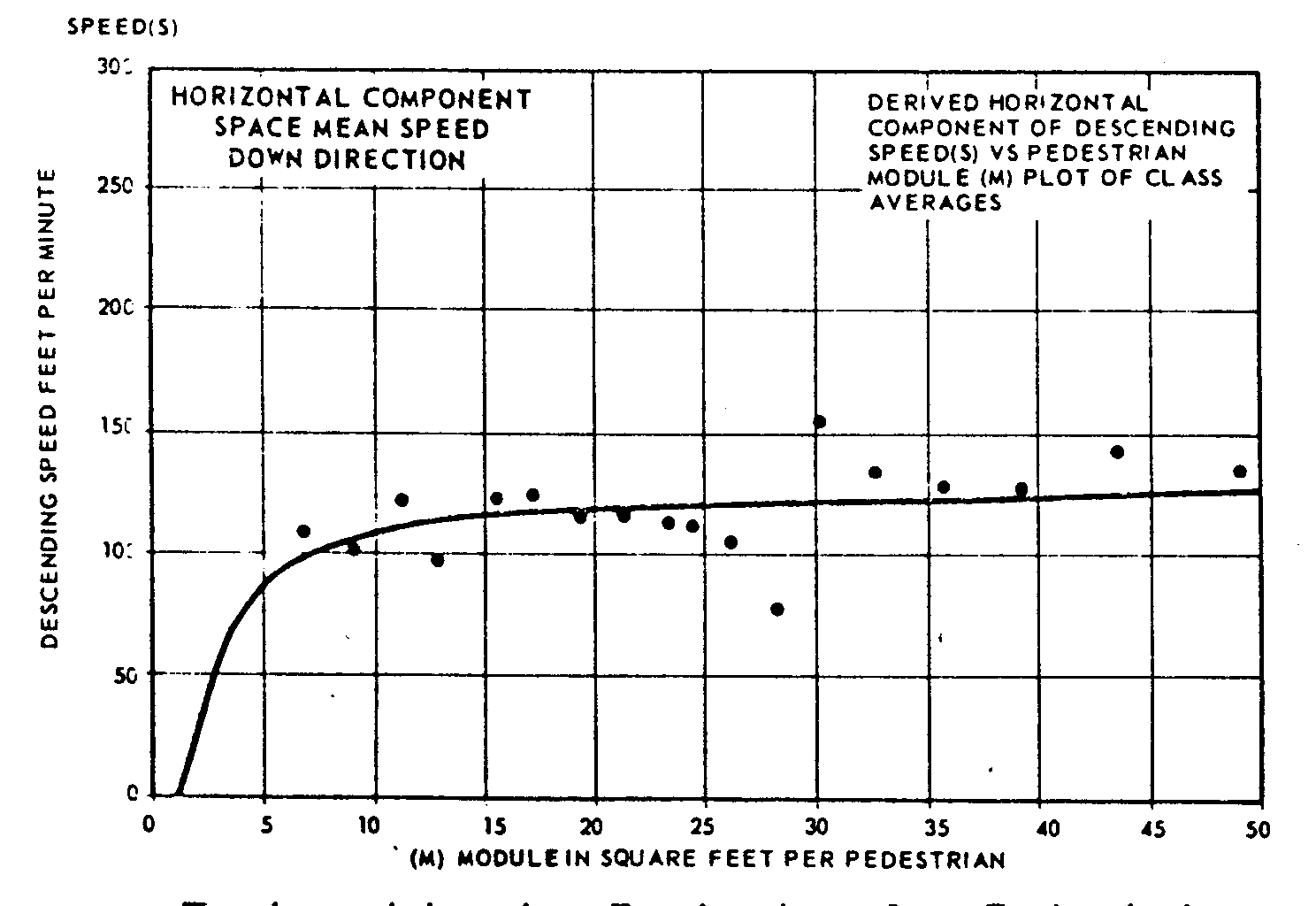
Source: Fruin, John J., Designing for Pedestrians - a Level-of-Service Concept
Figure B-4 Pedestrian Speed on Stairs Down Direction
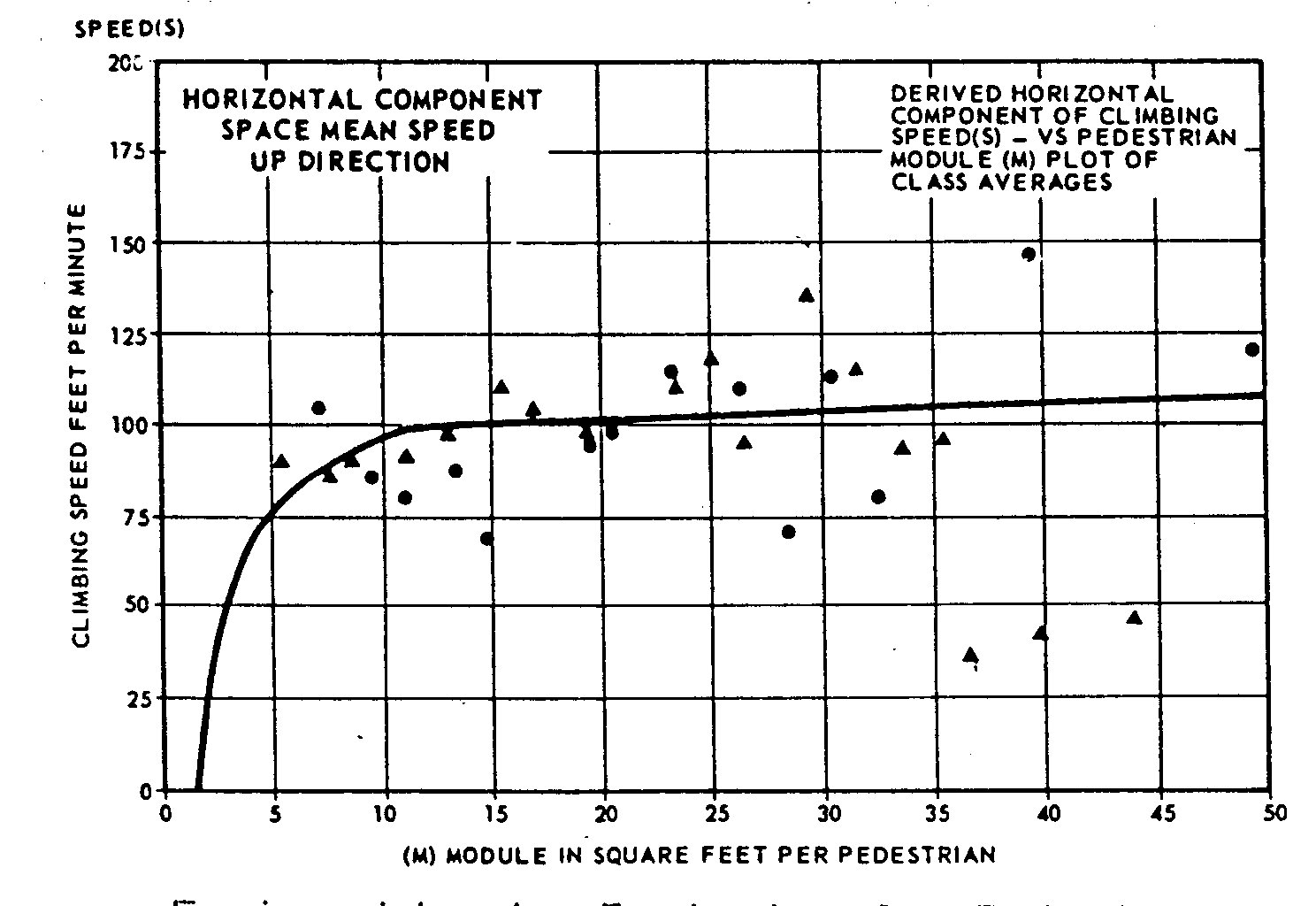
Source: Fruin, John J., Designing for Pedestrians - a Level-of-Service Concept
Figure B-5 Pedestrian Speed on Stairs Up Direction
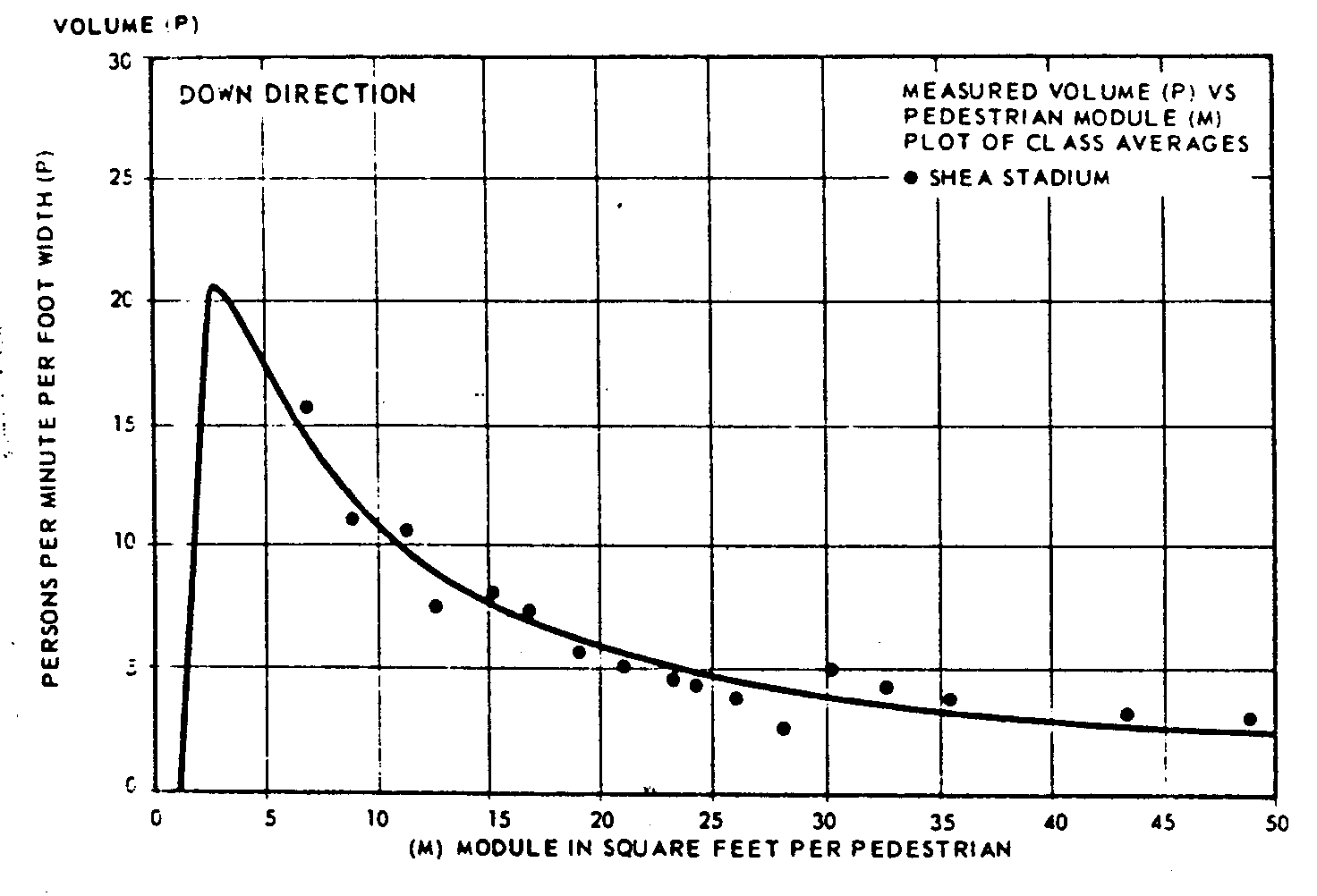
Source: Fruin, John J., Designing for Pedestrians - a Level-of-Service Concept
Figure B-6 Pedestrian Flow Volumes Down Direction
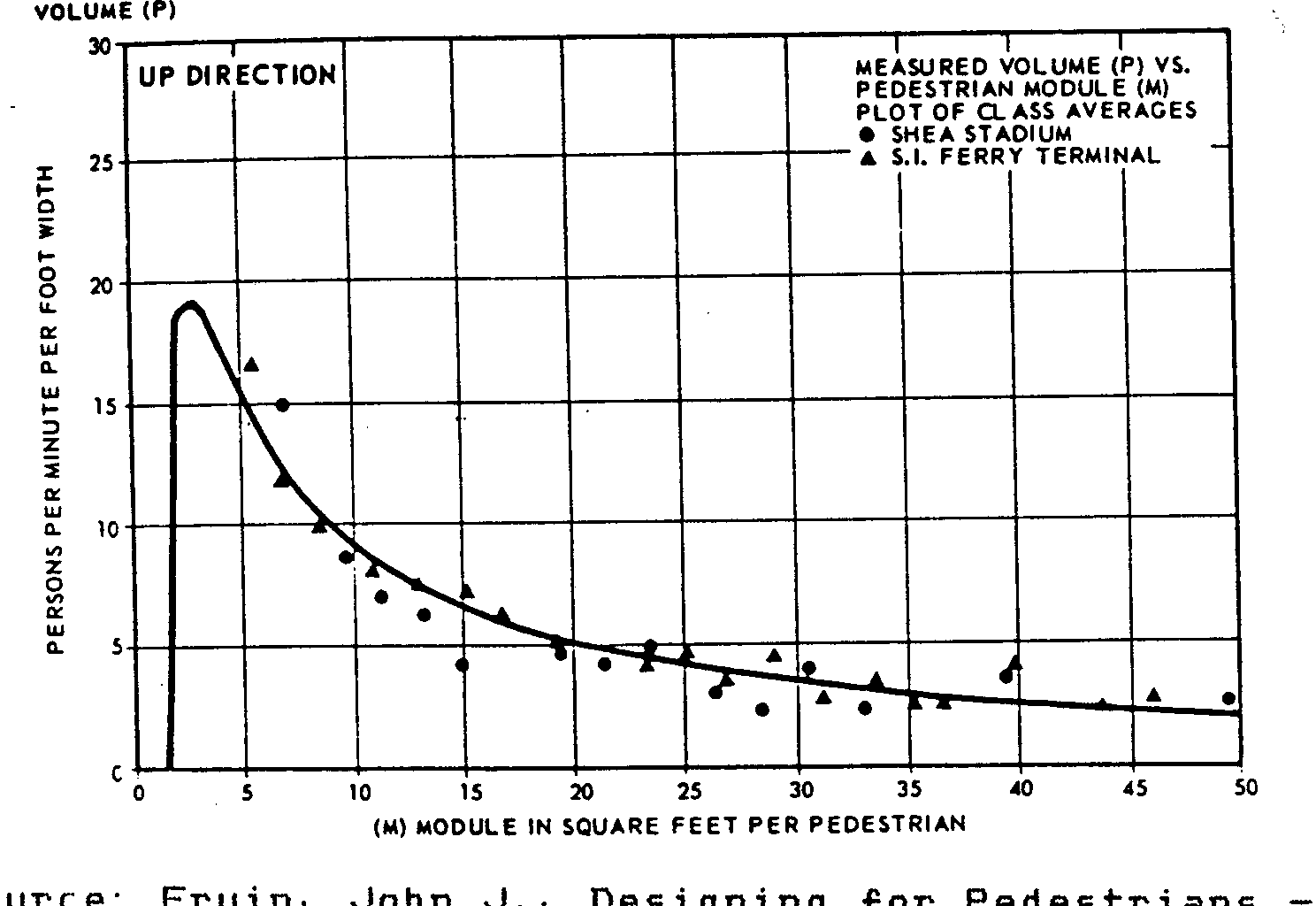
Source: Fruin, John J., Designing for Pedestrians - a Level-of-Service Concept
Figure B-7 Pedestrian Flow Volumes Up Direction
The stairway data is based upon observation by Fruin [3! of indoor stair with a 7 inch (17.8 cm) rise, 11.25 inch (28.6 cm.) tread, and 32 degree angle. The other stairway was an outdoor stair with a 6-inch (15.24 cm.) riser, a 12-inch (30.5 cm.) tread, and a 27-degree angle. Figures B-4 and B-5 (figures 3.9 and 3.10 on p. 58 of [3!) give more detail on Fruin's observations. Fruin's data should only used for stairways which are quite similar to the ones for which his data applies.
An alternative means of estimating capacities of stairway arcs is based on a model due to Pauls [9!. Pauls defines the effective width of a stairway to be the actual width, measured in millimeters, less 300 millimeters of "unused" width. If w denotes the effective width of a stairway, and p people use the stairway, then Pauls predicts the flow, f, at the bottom of the stairway, as follows:
.73 .27
f = (w/8040) p
The units of f are people per second. Thus, for example, the effective width of a 44 inch stairway is 1120 - 300 = 820 millimeters. If p = 165 people use the stairway, then the predicted value of f is:
.73 .27
f = (820/8040) 165
= .75 people per second
or about 45 people per minute. Thus if a time unit is 10 seconds, we could choose to use either 7 or 8 as a stairwell arc capacity. If a time unit is 12 seconds we would choose 9 as a stairwell arc capacity.
We remark that Pauls' flow model is based upon actual observation of a number of trial building evacuations, during which the ratio p/w was, with one exception, always in the interval between .10 and .55. Caution is necessary in using the model if p/w does not lie in the interval upon which the model is based. Note also that Pauls' model does not require the choice of a level of service. However, there is an implicit queuing assumption in the model, the width of a typical stairwell would have no effect if the number of people using a stairwell is sufficiently small.
Note that for Pauls' flow model the flow f depends upon the number of people, p, using the stair. We use the flow to estimate stairwell arc capacities, which provide data for the EVACNET+ model. Only after the model is run do we know the number of people the model allocates to the stairwells. In effect, we must make an estimate of the number of people using the stairwells prior to making an EVACNET+ run. Thus, it is a good idea to check the results of a run with the estimates. In case of substantial discrepancies, it may be a good idea to revise the estimate and make another run. Fortunately , due to the exponent of .27, the quantity p does not have a major effect on the value of f. To continue the example above, if p = 245, then f = .832 people per second, or 50 people per minute. Thus a change in p from 165 to 245 only causes a change in people per minute from 45 to 50. It is the width w, which has the major effect upon f.
To summarize, to determine stairway arc capacities, there are at least two different approaches. One approach is to:
(1) Choose a level of service in Figure B-3.
(2) Multiply the corresponding flow volume amount by the useable width of the stairway.
(3) Divide the result by the number of time periods per minute, and round the result to the nearest integer.
The result will be a stairway arc capacity, with units of people per time period. A second approach is to use Pauls' model:
(1) Given p and w, compute f.
(2) Multiply the result by 60 to obtain a number with units of people per minute.
(3) Divide the number by the number of time periods per minute, and round the result to the nearest integer.
The result will be a stairway arc capacity.
Doors
Headway is an important idea relevant to modeling the flow capacity of doors; headway is the average time between two successive users of a door. If the headway is too small, then successive users of a door would interfere with one another.
As an example of headway, if the headway of a door is 1 second, then the average time between successive users is second. Dividing 60 seconds per minute by the headway of a door gives the average flow capacity of the door in people per minute. A door with a headway of 1 second has a flow capacity of 60 people per minute.
Fruin [3] points out that "Entrances are, in effect, walkway sections in which pedestrians have been channeled into equal, door-width traffic lanes." This remark suggests that, if carefully used, flow volume for walkways may be applicable for doors.
Fruin [3] gives data for several entrance doors. For free-swinging entrance doors, he has observed that average headway is 1.0 and 1.5 seconds, giving 40 to 60 people per minute being able to use the doors. In the case of a door revolving in one direction, he has observed that average headway is between 1.7 and 2.4 seconds, giving 25 to 35 people per minute being able to use the doors. Escalators
We quote Fruin's remarks about escalators. "Escalator manufacturers rate the theoretical capacity of their units on the basis of speed, assumed occupancy per step, and 100% step utilization. Numerous observations have shown that the most knowledgeable and agile pedestrians, including commuters never obtain 100% step utilization, even with the heaviest traffic pressure and use. For this reason, a nominal, or practical, design capacity is ten suggested for escalator design. The Traffic Engineering Handbook recommends a nominal capacity of 80 per cent of the manufacturer's theoretical capacity for a 90-foot-per-minute escalator speed, and 75 percent for a 120-foot-per-minute speed. Strakosch ... recommends the use of 75 percent of theoretical capacity for both speeds as shown in (the) table .... Pedestrian occupancy for the 32-inch-wide calator is assumed at 5 persons for each 4 steps, and for the 48-inch-wide escalator, 2 persons per step".
THEORETICAL AND NOMINAL ESCALATOR CAPACITIES
|
Width at Hip (inches) |
Width at Tread (inches) |
Maximum Theoretical Capacity (persons/hour) |
Nominal Capacity (persons /hour) |
Nominal Capacity (persons/minute) |
||
|
|
32 |
24 |
(1) 5,000 |
3,750 |
63 |
|
|
|
|
|
(2) 6,700 |
5,025 |
84 |
|
|
|
48 |
40 |
(1) 8,000 |
6,000 |
100 |
|
|
|
|
|
(2) 10,700 |
8,025 |
133 |
|
(1) incline speed 90 feet per minute, 68 steps per minute.
(2) incline speed 120 feet per minute, 89 steps per minute.
The above table is from Fruin [3] a good reference for more information on escalators.
B.3 REFERENCES
1. Basic Building Code. Building Officials and Code Administrators International, Inc., Homewood, Ill., 1980.
2. Fruin, John J., Designing for Pedestrians - a Level-of-Service Concept Ph. D. Dissertation, The Polytechnic Institute of Brooklyn, June, 1970.
3. Fruin, John J., Pedestrian Planning and Design, Metropolitan Association of Urban Designers and Environmental Planners, New York, 1971. (out of print)
4. Life Safety Code. NFPA 101, National Fire Protection Association, Quincy, Mass., 1981.
5. Pauls, J., "Evacuation of High Rise Office Buildings", Buildings, Vol. 72, No. 5, pp. 84-88, 1978.
6. Pauls, J. and B. Jones, "Building Evacuation: Research Methods and Case Studies", in Fires and Human Behavior, J. Canter, (ed.) J. Wiley Sons, N. Y., pp. 227-249, 1980.
7. Pauls, J., "Building Evacuation: Research Findings and Recommendations", in Fires and Human Behavior, J. Canter, (ed.), J. Wiley and Sons, N.Y., pp. 251-275, 1980.
8. Pauls, J. "Building Design for Egress" Journal of Architectural Education", pp. 38-42, Summer 1980.
9. Pauls, J., "Effective-Width Model for Crowd Evacuation Flow on Stairs", Vol 1, pps. 295-306, Sixth International Fire Protection Seminar, Karlsruhe, West Germany, September 21 - 24, 1982.
10. A Pedestrian Planning Procedures Manual, Report No. FHWA-RD-79-46, (NTIS: Springfield, Virginia 22161), Charles F. Scheffey; Dir., Office of Research. Prepared for Federal Highway Administration, Offices of Research and Development, Environmental Design Control Division, Washington, D. C., 20590.
11. Roytman, M.Y., Principles of Fire Safety Standards for Building Construction, published for the National Bureau of Standards, Washington, D.C. by Amerind Publishing Co., Pvt. Ltd, New Delhi, India, 1975. 12. Templer, J., Stair Shape and Human Movement, Ph. D. Dissertation, Columbia University, New York, 1974. (A text, Designing for Pedestrians, to be published by the Whitney Library of Design, is in preparation.)
EVACNET4 USER'S GUIDE - APPENDIX C
A COMPLETE EXAMPLE STUDY
C.0 Introduction
The purpose of this appendix is to show a step by step example of the application EVACNET+. The building we will model is a hypothetical three-story building. (We saw the top floor of the building chapter 2.) Figure C-1 shows the layout of all three floors.

Figure C-1 Layout of the Example Building
C.1 Node Definitions and Data
The first step in determining the node assignments is to divide the building up into logical sections. This division is best accomplished by drawing the node boundaries right on the blueprint. Refer to Figure C-2 for an example.
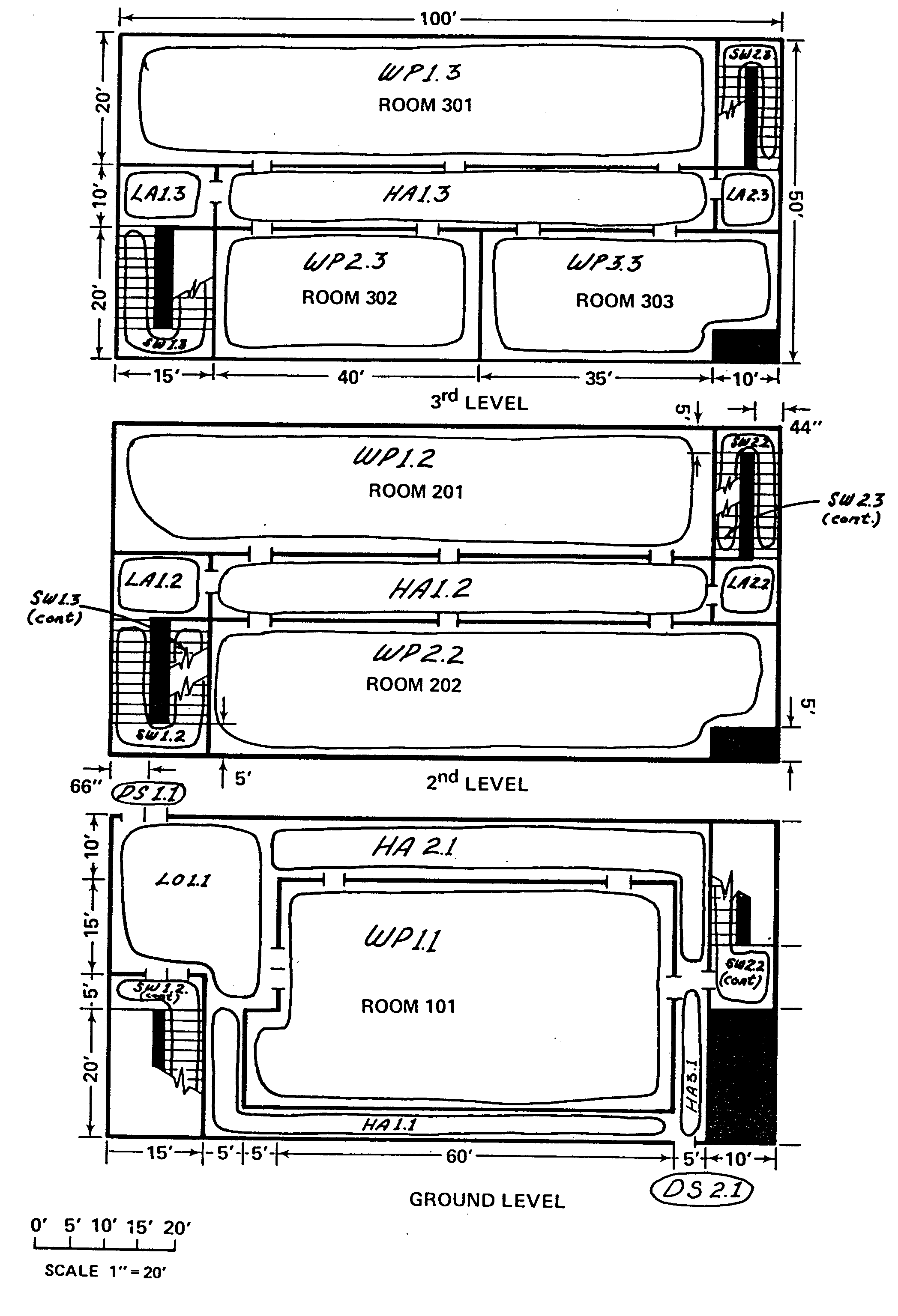
Figure C-2 Node Boundaries Added to the Building Layout
Table C-1 is a list of all the nodes by floor and their corresponding physical descriptions. Notice that by convention, we assign the stairwells between floors to the floor which the stairwell leads "up" to. Generally speaking, any floor area more than one foot above the current floor level is assigned to the next higher floor. For example, the stairwells between the first and second floor are assigned to the second floor. Table C-2 is a list of the destination nodes.
From our blueprints, below, we now calculate the useable area of each node. You have probably noticed that when people walk down a hallway or a stairway, they generally don't rub along the side of the wall, even during heavy congestion. Therefore, in calculating the USEABLE AREA (UA) of each node, we project each wall inward 6 inches. This is easily estimated by subtracting 1 foot from the length and 1 foot from the width for each node when calculating the useable area. We also adjust for any major obstructions from the useable area such as equipment rooms, closets, etc. See column "UA" of Table C-1 for the definition of the useable area of each of the nodes in this example.
EXAMPLE: Suppose we wish to find the useable area for WP3.3 (Figure C-3). The dimensions of the room (obtained from Figure C-1) are 45' by 20'. There is also an air conditioning duct in the SE corner (10' by 5'). The calculated useable area would be:
UA = (45 - 1) X (20 - 1) - (10 X 5) = 44 X 19 - 50 = 836 - 50 = 786
One other point; when calculating the area of a stairwell, we only use the horizontal component of the stair dimension. The vertical distance is not important at this time.
After the useable area for each node has been calculated, we choose a queuing level of service (LOS) for each node. Refer to Figure B-1 of Appendix B. From this figure, we obtain the Average Pedestrian Area Occupancy (APAO) in sq. ft. per person. For the stairwells, we choose a stairway LOS (level of service) from Figure B-3, Appendix B. Again we obtain the APAO (Average Pedestrian Area Occupancy) in sq. ft per person. See columns "LOS and "APAO" of Table C-1 for the selected level of service and the average pedestrian area occupancy for this example.
We can now calculate the node capacity (NC) by dividing the useable area (UA) by the APAO. For example, suppose we wish to calculate the node capacity of SW1.2. We have already calculated the usable area for this node. From Figure B-3, Appendix B, we estimate the level of service for this stairwell to be "D". The corresponding APAO value (Average Pedestrian Area Occupancy value) is 8. Then the node capacity for SW1.2 would be:
235 sq. ft 235
NC = --------------- = --- people = 29 people.
8 sq. ft/person 8
The only node information still required is the initial contents for each node. You must obtain this information on your own. If the contents of the building shifts or changes moderately during the course of the work day, you may want to consider running the model several times, each with different initial contents, to see the effect on the evacuation. In this example we have loaded the building with a total of 212 occupants.
All interior node information is summarized in Table C-1. Table C-2 summarizes information on the two exits. Normally "DS" (destination) nodes will have the default upper and lower bounds on the allowed number of evacuees, infinity and zero respectively.
We now refer to Figure B-2, Appendix B, Walkway Level of Service (LOS) Descriptions. For all arcs not connected to stairwells, choose a Walkway LOS. For all arcs connected to stairwells, refer to Figure B-3, Appendix B, and choose an appropriate Stairway LOS.
TABLE C-1 INTERIOR NODE INFORMATION FOR EVACNET
|
|
NODE |
Floor |
Description |
UA |
LOS |
APAO |
NC |
IC |
|
|
HA1.1 |
1 |
South Hall |
330 |
D |
5 |
66 |
0 |
|
|
HA2.1 |
1 |
North Hall |
585 |
D |
5 |
117 |
0 |
|
|
HA3.1 |
1 |
East Hall |
95 |
D |
5 |
19 |
0 |
|
|
LO1.1 |
1 |
Lobby |
620 |
D |
5 |
124 |
0 |
|
|
WP1.1 |
1 |
Room 101 |
2100 |
C |
8 |
262 |
72 |
|
|
HA1.2 |
2 |
Hall |
665 |
D |
5 |
133 |
0 |
|
|
LA1.2 |
2 |
West Landing |
125 |
D |
5 |
25 |
0 |
|
|
LA2.2 |
2 |
East Landing |
80 |
D |
5 |
16 |
0 |
|
|
SW1.2 |
2 |
West Stairwell |
235 |
D |
8 |
29 |
0 |
|
|
SW2.2 |
2 |
East Stairwell |
190 |
D |
8 |
23 |
0 |
|
|
WP1.2 |
2 |
Room 201 |
1690 |
C |
8 |
211 |
36 |
|
|
WP2.2 |
2 |
Room 202 |
1545 |
C |
8 |
192 |
34 |
|
|
HA1.3 |
3 |
Hall |
665 |
D |
5 |
133 |
0 |
|
|
LA1.3 |
3 |
West Landing |
125 |
D |
5 |
25 |
0 |
|
|
LA2.3 |
3 |
East Landing |
80 |
D |
5 |
16 |
0 |
|
|
SW1.3 |
3 |
West Stairwell |
180 |
D |
8 |
22 |
0 |
|
|
SW2.3 |
3 |
East Stairwell |
110 |
D |
8 |
13 |
0 |
|
|
WP1.3 |
3 |
Room 301 |
1690 |
C |
8 |
211 |
36 |
|
|
WP2.3 |
3 |
Room 302 |
740 |
C |
8 |
92 |
16 |
|
|
WP3.3 |
3 |
Room 303 |
785 |
C |
8 |
98 |
18 |
UA = Usable Area (sq. ft)
LOS = Level of Service
APAO = Average Pedestrian Area Occupancy (sq. ft/person)
NC = Node Capacity (people)
IC = Initial Contents (people)
UA (sq. ft)
NC (people) = UA (sq. ft) / APAO (sq. ft/person)
TABLE C-2 DESTINATION NODE INFORMATION FOR EVACNET
|
|
DS NODE |
Description |
Upper Bound |
Lower Bound |
|
|
DS1.1 |
North Exit |
INFINITY |
0 |
|
|
DS2.1 |
South Exit |
INFINITY |
0 |
C.2 Arc Definitions and Data
We will refer back to Figure C-1. now. Arcs are relatively easy to define. They represent the possible flows of people from node to node. Table C-3 lists the arcs as we defined them for this example. If the direction of flow is not known, a second arc can be added between the two nodes, one with an arrow facing in one direction, the other drawn with an arrow facing in the other direction. This is the case in some of the halls on the first floor of our example building.
To determine the Dynamic Capacity of an arc, we will need to determine the Width Restriction (WR) associated with each arc. This is usually a doorway of some sort between the nodes of the arc. We consider the width restriction to be 12 inches less than the actual minimal width. For arcs with more than one door used to travel between the associated node, sum the widths of all the associated doors. For arcs linking stairwells to landings or arcs linking hallways to hallways with no doors, we use the minimal width of the stairwell or hallway. In our example, all single doors are 36 inches wide. The double doors are 72 inches wide. The west stairwell is 66 inches wide and the east stairwell is 44 inches wide.
EXAMPLE: For an arc connecting WP2.2 to HA1.2 (note: 3 doors used to exit to hallway), the WR would be 3 X (36 - 12) or 72 inches. See column "WR" of Table C-3.
Also referring to Table C-3, note the LOS (level of service) recorded for each arc. In Figures B-2 and B-3, note the Average Flow Volume (AFV) for each level of service in people/ft-minute. Corresponding values are recorded to the table. See column "AVF" of Table C-3.
To determine the dynamic capacity (DC) of an arc, multiply the width restriction (WR) of an arc by its average flow volume (AFV) and then by the chosen time period. For example, arc WP2.2-HA1.2 would have a dynamic capacity of:
1 ft 13 people 1 min 5 sec
DC = 72 in X ----- X --------- X ------ X -----------
12 in ft-min 60 sec time period
= 7 people/time period.
To calculate arc travel times, distances should be estimated to be the median distance that people would be required to travel in passing from one node of an arc to the other. Column DIST of Table C-3 shows the distances that we used for the arcs for this example. Now, recall the LOS used to calculate the dynamic capacity. We use this level of service and Figure B-2 to find the Average Speed (AS) measured in ft/min. See column "AS" in Table C-3.
To determine the Traversal Time (TT) for each arc, divide the distance of the arc (DIST) by its corresponding average speed (AS) and divide the remaining quotient by the seconds per time period (assumed to be 5 seconds in this example). EXAMPLE: For arc HA1.3-LA2.3, the travel time would be:
45 ft 60 sec time period
TT = ---------- X ------ X ----------- = 3 time periods
215 ft/min 1 min 5 sec TABLE C-3 ARC INFORMATION FOR EVACNET
|
|
ARC |
LOS |
WR |
AFV |
DC |
DIST |
AS |
TT |
|
|
HA1.1-DS2.1 |
D |
24 |
18 |
3 |
45 |
215 |
3 |
|
|
HA2.1-HA3.1 |
D |
48 |
18 |
6 |
60 |
215 |
4 |
|
|
HA2.1-LO1.1 |
D |
108 |
18 |
14 |
60 |
215 |
4 |
|
|
HA3.1-DS2.1 |
D |
24 |
18 |
3 |
10 |
215 |
1 |
|
|
LO1.1-DS1.1 |
D |
60 |
18 |
8 |
15 |
215 |
1 |
|
|
LO1.1-HA1.1 |
D |
48 |
18 |
6 |
65 |
215 |
4 |
|
|
LO1.1-HA2.1 |
D |
108 |
18 |
14 |
60 |
215 |
4 |
|
|
WP1.1-HA2.1 |
D |
48 |
18 |
6 |
55 |
215 |
4 |
|
|
WP1.1-HA3.1 |
D |
24 |
18 |
3 |
45 |
215 |
3 |
|
|
WP1.1-LO1.1 |
C |
60 |
13 |
6 |
45 |
240 |
3 |
|
|
HA1.2-LA1.2 |
D |
24 |
18 |
3 |
45 |
215 |
3 |
|
|
HA1.2-LA2.2 |
D |
24 |
18 |
3 |
45 |
215 |
3 |
|
|
LA1.2-SW1.2 |
D |
54 |
12 |
5 |
30 |
110 |
4 |
|
|
LA2.2-SW2.2 |
D |
32 |
12 |
3 |
30 |
110 |
4 |
|
|
SW1.2-LO1.1 |
D |
54 |
12 |
5 |
40 |
110 |
5 |
|
|
SW2.2-HA2.1 |
D |
24 |
12 |
2 |
75 |
110 |
9 |
|
|
SW2.2-HA3.1 |
D |
24 |
12 |
2 |
45 |
110 |
5 |
|
|
WP1.2-HA1.2 |
C |
72 |
13 |
7 |
20 |
240 |
1 |
|
|
WP2.2-HA1.2 |
C |
72 |
13 |
7 |
20 |
240 |
1 |
|
|
HA1.3-LA1.3 |
D |
24 |
18 |
3 |
45 |
215 |
3 |
|
|
HA1.3-LA2.3 |
D |
24 |
18 |
3 |
45 |
215 |
3 |
|
|
LA1.3-SW1.3 |
D |
54 |
12 |
5 |
30 |
110 |
4 |
|
|
LA2.3-SW2.3 |
D |
32 |
12 |
3 |
30 |
110 |
4 |
|
|
SW1.3-LA130 |
D |
54 |
18 |
5 |
30 |
110 |
4 |
|
|
SW2.3-LA2.2 |
D |
32 |
12 |
3 |
30 |
110 |
4 |
|
|
WP1.3-HA1.3 |
C |
72 |
12 |
6 |
20 |
240 |
1 |
|
|
WP2.3-HA1.3 |
C |
48 |
13 |
5 |
20 |
240 |
1 |
|
|
WP3.3-HA1.3 |
C |
48 |
13 |
5 |
20 |
240 |
1 |
SPTP = Seconds Per Time Period (assumed 5 sec/time period)
DIST = Distance (ft)
LOS = Level of Service
AS = Average Speed (ft/min)
TT = Traversal Time (time periods)
WR = Width Restriction - Minimal Width (in)
AFV = Average Flow Volume (people/ft-min)
DC = Dynamic Capacity (people/time periods)
1 ft 1 min
DC (people/time periods) = WR * (1/12 ft/in) * AFV * (1/60 min/sec) * SPTP
TT (time periods) = DIST / AS / SPTP * (60 sec/min)
C.3 Construction of Graphic Model
Figure C-3 is the graphic model of the building. the model, of course, has the same nodes and arcs that we just defined. This figure is the only document now needed to input our model into EVACNET+.
Figure C-3
Graphic Model of the Example Building
C.4 Running the Model
After initiating the execution of EVACNET+, you could enter the following to input the description of the model.
EN HA1.1,66 HA2.1,117 HA3.1,19 LO1.1,124 WP1.1,262,72 HA1.2,133 LA1.2,25 LA2.2,16 SW1.2,29 SW2.2,23 WP1.2,211,36 WP2.2,192,34 HA1.3,133 LA1.3,25 LA2.3,16 SW1.3,22 SW2.3,13 WP1.3,211,36 WP2.3,92,16 WP3.3,98,18 DS1.1 DS2.1 END EA HA1.1-DS2.1,3,3 HA2.1-HA3.1,6,4 HA2.1-LO1.1,14,4 HA3.1-DS2.1,3,1 LO1.1-DS1.1,8,1 LO1.1-HA1.1,6,4 LO1.1-HA2.1,14,4 WP1.1-HA2.1,6,4 WP1.1-HA3.1,3,3 WP1.1-LO1.1,6,3 HA1.2-LA1.2,3,3 HA1.2-LA2.2,3,3 LA1.2-SW1.2,5,4 LA2.2-SW2.2,3,4 SW1.2-LO1.1,5,5 SW2.2-HA2.1,2,9 SW2.2-HA3.1,2,5 WP1.2-HA1.2,7,1 WP2.2-HA1.2,7,1 HA1.3-LA1.3,3,3 HA1.3-LA2.3,3,3 LA1.3-SW1.3,5,4 LA2.3-SW2.3,3,4 SW1.3-LA1.2,5,4 SW2.3-LA2.2,3,4 WP1.3-HA1.3,6,1 WP2.3-HA1.3,5,1 WP3.3-HA1.3,5,1 END
Better yet, use the "READ" command and READ UG_C_DEF.IN. See section 4.11 for more details.
Then you would run the model by typing "RUN" and examine the results by typing "EXAM". Figures C-4.1 through C-4.14 are actual output produced by the 14 EXAM options. Chapter 5 contains a detailed discussion of each of the EXAM outputs.
EVACNET+ SUMMARY OF RESULTS FOR MODEL ID 'USER GUIDE THREE STORY'
34 TIME PERIODS TO EVACUATE BUILDING ( 170 SECONDS)
22 TIME PERIODS FOR UNCONGESTED BUILDING EVACUATION ( 110 SECONDS)
1.5 CONGESTION FACTOR (RATIO OF BUILDING EVACUATION TIME TO
UNCONGESTED BUILDING EVACUATION TIME)
18.9 AVERAGE # OF PERIODS FOR AN EVACUEE TO EVACUATE ( 95 SECONDS)
6.2 AVERAGE NUMBER OF EVACUEES PER TIME PERIOD
212 NUMBER OF SUCCESSFUL EVACUEES
35 MAXIMUM # OF TIME PERIODS ALLOWED FOR EVACUATION ( 175 SECONDS)
1 UNNECESSARY TIME PERIODS ( 5 SECONDS)Figure C-4.1 - EVACNET+ Summary of Results :Example Output
DESTINATION ALLOCATION:
NUMBER OF EVACUEES BY DESTINATION
FOR MODEL ID 'USER GUIDE THREE STORY'
# OF EACH * REPRESENTS 3 PERSON(S)
DESTINATION EVACUEES----|----|----|----|----|----|----|----|----|----|
DS01.001 148 **************************************************
DS02.001 64 **********************
Figure C-4.2 - Destination Allocation: Example Output
TOTAL ARC MOVEMENT:
TOTAL MOVEMENT THROUGH AN ARC BY ARC
FOR MODEL ID 'USER GUIDE THREE STORY'
# OF PEOPLE % OF NUMBER
ARC MOVING THROUGH ARC OF EVACUEES
HA01.001-DS02.001 0 .00%
HA02.001-HA03.001 3 1.42%
HA02.001-LO01.001 27 12.74%
HA03.001-DS02.001 64 30.19%
LO01.001-DS01.001 148 69.81%
LO01.001-HA01.001 0 .00%
LO01.001-HA02.001 0 .00%
WP01.001-HA02.001 17 8.02%
WP01.001-HA03.001 19 8.96%
WP01.001-LO01.001 36 16.98%
HA01.002-LA01.002 46 21.70%
HA01.002-LA02.002 24 11.32%
LA01.002-SW01.002 85 40.09%
LA02.002-SW02.002 55 25.94%
SW01.002-LO01.001 85 40.09%
SW02.002-HA02.001 13 6.13%
SW02.002-HA03.001 42 19.81%
WP01.002-HA01.002 36 16.98%
WP02.002-HA01.002 34 16.04%
HA01.003-LA01.003 39 18.40%
HA01.003-LA02.003 31 14.62%
LA01.003-SW01.003 39 18.40%
LA02.003-SW02.003 31 14.62%
SW01.003-LA01.002 39 18.40%
SW02.003-LA02.002 31 14.62%
WP01.003-HA01.003 36 16.98%
WP02.003-HA01.003 16 7.55%
WP03.003-HA01.003 18 8.49%
Figure C-4.3 - Total Arc Movement: Example Output
BOTTLENECKS:
IDENTIFICATION OF BOTTLENECK ARCS
FOR MODEL ID 'USER GUIDE THREE STORY'
ARC # OF TIME PERIODS TOTAL BOTTLENECK
SPECIFICATION ARC IS A BOTTLENECK MAGNITUDE
HA03.001-DS02.001 4 5
LO01.001-DS01.001 2 3
WP01.001-HA03.001 5 23
WP01.001-LO01.001 5 25
HA01.002-LA01.002 8 116
HA01.002-LA02.002 8 24
LA01.002-SW01.002 10 55
LA02.002-SW02.002 9 31
SW02.002-HA03.001 21 140
HA01.003-LA01.003 13 36
SW02.003-LA02.002 5 12
Figure C-4.4 - Bottlenecks: Example Output
FLOOR CLEARING TIME:
TIME TO CLEAR A FLOOR BY FLOOR NUMBER
FOR MODEL ID 'USER GUIDE THREE STORY'
FLOOR TIME PERIOD LAST
NUMBER EVACUEE LEFT FLOOR
3 20 ( 100 SECONDS)
2 28 ( 140 SECONDS)
1 33 ( 165 SECONDS)
NOTE: 1 TIME PERIOD = 5 SECONDS
FLOOR CLEARING TIME DOES NOT INCLUDE TRANSIT
TIME OF ARCS LEAVING FLOOR. FLOORS WITH
CLEARING TIMES = 0 ARE NOT LISTED
Figure C-4.5 - Floor Clearing Time: Example Output
NODE CLEARING TIME:
TIME TO CLEAR A NODE BY NODE
FOR MODEL ID 'USER GUIDE THREE STORY'
TIME PERIOD LAST
NODE EVACUEE LEFT NODE
HA01.001 0 ( 0 SECONDS)
HA02.001 29 ( 145 SECONDS)
HA03.001 33 ( 165 SECONDS)
LO01.001 33 ( 165 SECONDS)
WP01.001 6 ( 30 SECONDS)
HA01.002 16 ( 80 SECONDS)
LA01.002 24 ( 120 SECONDS)
LA02.002 24 ( 120 SECONDS)
SW01.002 28 ( 140 SECONDS)
SW02.002 28 ( 140 SECONDS)
WP01.002 5 ( 25 SECONDS)
WP02.002 4 ( 20 SECONDS)
HA01.003 13 ( 65 SECONDS)
LA01.003 16 ( 80 SECONDS)
LA02.003 14 ( 70 SECONDS)
SW01.003 20 ( 100 SECONDS)
SW02.003 18 ( 90 SECONDS)
WP01.003 5 ( 25 SECONDS)
WP02.003 3 ( 15 SECONDS)
WP03.003 3 ( 15 SECONDS)
Figure C-4.6 - Node Clearing Times: Example Output
UNCONGESTED TIMES:
UNCONGESTED EVACUATION TIME BY NODE
FOR MODEL ID 'USER GUIDE THREE STORY'
UNCONGESTED TRAVEL TIME
NODE TO NEAREST DESTINATION
HA01.001 3 PERIODS ( 15 SECONDS)
HA02.001 5 PERIODS ( 25 SECONDS)
HA03.001 1 PERIODS ( 5 SECONDS)
LO01.001 1 PERIODS ( 5 SECONDS)
WP01.001 4 PERIODS ( 20 SECONDS)
HA01.002 13 PERIODS ( 65 SECONDS)
LA01.002 10 PERIODS ( 50 SECONDS)
LA02.002 10 PERIODS ( 50 SECONDS)
SW01.002 6 PERIODS ( 30 SECONDS)
SW02.002 6 PERIODS ( 30 SECONDS)
WP01.002 14 PERIODS ( 70 SECONDS)
WP02.002 14 PERIODS ( 70 SECONDS)
HA01.003 21 PERIODS ( 105 SECONDS)
LA01.003 18 PERIODS ( 90 SECONDS)
LA02.003 18 PERIODS ( 90 SECONDS)
SW01.003 14 PERIODS ( 70 SECONDS)
SW02.003 14 PERIODS ( 70 SECONDS)
WP01.003 22 PERIODS ( 110 SECONDS)
WP02.003 22 PERIODS ( 110 SECONDS)
WP03.003 22 PERIODS ( 110 SECONDS)
Figure C-4.7 - Uncongested Times: Example Output
BUILDING EVACUATION PROFILE:
NUMBER OF EVACUEES BY TIME PERIOD
FOR MODEL ID 'USER GUIDE THREE STORY'
TIME # OF EACH * REPRESENTS 1 PERSON(S)
PERIOD EVACUEES ----|----|----|----|----|----|----|----|----|----|
1 0
2 0
3 0
4 9 *********
5 9 *********
6 9 *********
7 9 *********
8 9 *********
9 11 ***********
10 11 ***********
11 5 *****
12 0
13 0
14 5 *****
15 5 *****
16 5 *****
17 5 *****
18 5 *****
19 5 *****
20 5 *****
21 5 *****
22 8 ********
23 8 ********
24 8 ********
25 8 ********
26 8 ********
27 8 ********
28 8 ********
29 8 ********
30 8 ********
31 8 ********
32 8 ********
33 6 ******
34 6 ******
Figure C-4.8 - Building Evacuation Profile
DESTINATION EVACUATION PROFILE:
NUMBER OF EVACUEES BY TIME PERIOD FOR EACH DESTINATION
FOR MODEL ID 'USER GUIDE THREE STORY'
TIME # OF EVACUEES FOR:
PERIOD DS01.001 DS02.001
1 0 0
2 0 0
3 0 0
4 6 3
5 6 3
6 6 3
7 6 3
8 6 3
9 8 3
10 8 3
11 5 0
12 0 0
13 0 0
14 3 2
15 3 2
16 3 2
17 3 2
18 3 2
19 3 2
20 3 2
21 3 2
22 6 2
23 6 2
24 6 2
25 6 2
26 6 2
27 6 2
28 6 2
29 6 2
30 5 3
31 6 2
32 6 2
33 4 2
34 4 2
Figure C-4.9 - Destination Evacuation Profile: Example Output
NODE CONTENTS PROFILE:
PEOPLE WAITING AT END OF TIME PERIOD, BY TIME PERIOD FOR NODE HA01.002
FOR MODEL ID 'US'
(CAPACITY= 133, INITIAL CONTENTS= 0)
TIME NODE EACH * REPRESENTS 1 PERSON(S)
PERIOD CONTENTS ----|----|----|----|----|----|----|----|----|----|
2 8 ********
3 16 ****************
4 24 ************************
5 32 ********************************
6 39 ***************************************
7 34 **********************************
8 28 ****************************
9 22 **********************
10 19 *******************
11 16 ****************
12 13 *************
13 10 **********
14 7 *******
15 6 ******
16 3 ***
Figure C-4.10 - Node Contents Profile: Example Output
ARC MOVEMENT PROFILE:
MOVEMENT IN ARC LA02.002-SW02.002 BY TIME PERIOD
FOR MODEL ID 'USER GUIDE THREE STORY '
(DYNAMIC CAPACITY= 3, TRAVERSAL TIME= 4)
DEPARTS # OF PEOPLE EACH * REPRESENTS 1 PERSON(S)
BEGINNING MOVING ----|----|----|----|----|----|----|----|----|----|
4 3 ***
5 3 ***
6 3 ***
7 3 ***
8 3 ***
9 3 ***
10 3 ***
11 3 ***
12 3 ***
13 3 ***
14 3 ***
15 3 ***
16 3 ***
17 2 **
18 2 **
19 2 **
20 2 **
21 2 **
22 2 **
23 2 **
24 2 **
Figure C-4.11 - Arc Movement Profile: Example Output
BOTTLENECK PROFILE:
BOTTLENECK INFORMATION FOR ARC LA02.002-SW02.002
FOR MODEL ID 'USER GUIDE THREE STORY '
(DYNAMIC CAPACITY= 3, TRAVERSAL TIME= 4)
DEPARTS BOTTLENECK EACH # REPRESENTS 1 UNIT(S)
BEGINNING MAGNITUDE ----|----|----|----|----|----|----|----|----|----|
8 7 #######
9 6 ######
10 5 #####
11 4 ####
12 3 ###
13 2 ##
14 1 #
16 2 ##
17 1 #
--------
TOTAL = 31
NOTE: 1 TIME PERIOD= 5 SECONDS
NOTE: BOTTLENECK MAGNITUDE IS ZERO FOR UNLISTED TIME PERIODS
Figure C-4.12 - Bottleneck Profile: Example Output
NODE CONTENTS SNAPSHOT:
PEOPLE WAITING AT TIME PERIOD 4 ( 20 SECONDS)
FOR MODEL ID 'USER GUIDE THREE STORY '
PEOPLE EACH * REPRESENTS 1 PERSON(S)
NODE CAPACITY WAITING ----|----|----|----|----|----|----|----|
WP01.001 262 19 *******************
HA01.002 133 24 ************************
WP01.002 211 8 ********
WP02.002 192 6 ******
HA01.003 133 30 ******************************
WP01.003 211 12 ************
Figure C-4.13 - Node Contents Snapshot: Example Output
NON-EVACUEE ALLOCATION:
NUMBER OF NON-EVACUEES BY NODE
FOR MODEL ID 'USER GUIDE THREE STORY'
NODE # OF NON-EVACUEES INITIAL CONTENTS
WP02.003 10 16
WP03.003 18 18
Figure C-4.14 - Non-Evacuee Allocation: Example Output
(NOTE: This figure was produced by a separate run where the maximum number of time periods was reduced to 30.)
EVACNET4 USER'S GUIDE - APPENDIX D
EXAMPLE EVACNET SESSION
Below is a listing of an entire EVACNET session that enters, runs, and examines the trivial model depicted in Figure 1-1 of Chapter 1. Lines that the user enters are highlighted with an arrow, "->". All other lines are lines that the computer displays.
EVACNET4
BUILDING EVACUATION ANALYSIS PROGRAM
MASTER OPTION LIST
CODE REQUESTED ACTION
---- ----------------------
READ - READ INPUT FILE, A FILE OF KEYSTROKES
EN - ENTER NODE DEFINITIONS
EA - ENTER ARC DEFINITIONS
LN - LIST NODES
LA - LIST ARCS
DN - DELETE NODES
DA - DELETE ARCS
SYS - DEFINE OR REDEFINE SYSTEM ATTRIBUTES
SAVE - SAVE CURRENT MODEL
RM - RETRIEVE DEFINED MODEL
RUN - RUN MODEL
EXAM - EXAMINE RESULTS
QUIT - QUIT EVACNET (QQ FAST QUIT)
HELP - WHENEVER YOU HAVE QUESTIONS
-> ENTER CODE OF REQUESTED ACTION: SYS
PRIMARY SYSTEM ATTRIBUTES
OPTION CURRENT
NUMBER DEFINITION VALUE
------ ---------- -----
1 MAXIMUM NUMBER OF PERIODS TO ALLOW = 15
FOR BUILDING EVACUATION.
2 NUMBER OF PEOPLE PER ASTERISK FOR 0
HISTOGRAMS
3 LENGTH OF EACH TIME PERIOD (IN SECONDS) 5
4 OUTPUT IS BEING SENT TO : SCREEN
5 MODEL ID = EXAMPLE BUILDING
ENTER OPTION NUMBER OF ATTRIBUTE YOU WOULD LIKE TO CHANGE,
OR 'C' FOR SECONDARY SYSTEM ATTRIBUTES LIST
OR 'END' WHEN FINISHED, OR 'HELP' IF YOU HAVE QUESTIONS.
-> 5
ENTER THE NAME OF THE BUILDING OR MODEL
OR 'END' TO RETURN TO ATTRIBUTES LIST OR 'HELP' IF YOU HAVE QUESTIONS
-> EXAMPLE TWO STORY BUILDING
PRIMARY SYSTEM ATTRIBUTES
OPTION CURRENT
NUMBER DEFINITION VALUE
------ ---------- -----
1 MAXIMUM NUMBER OF PERIODS TO ALLOW = 15
FOR BUILDING EVACUATION.
2 NUMBER OF PEOPLE PER ASTERISK FOR 0
HISTOGRAMS
3 LENGTH OF EACH TIME PERIOD (IN SECONDS) 5
4 OUTPUT IS BEING SENT TO : SCREEN
5 MODEL ID = EXAMPLE TWO STORY BUILDING
ENTER OPTION NUMBER OF ATTRIBUTE YOU WOULD LIKE TO CHANGE,
OR 'C' FOR SECONDARY SYSTEM ATTRIBUTES LIST
OR 'END' WHEN FINISHED, OR 'HELP' IF YOU HAVE QUESTIONS.
-> END
EVACNET4
BUILDING EVACUATION ANALYSIS PROGRAM
MASTER OPTION LIST
CODE REQUESTED ACTION
---- ----------------------
READ - READ INPUT FILE, A FILE OF KEYSTROKES
EN - ENTER NODE DEFINITIONS
EA - ENTER ARC DEFINITIONS
LN - LIST NODES
LA - LIST ARCS
DN - DELETE NODES
DA - DELETE ARCS
SYS - DEFINE OR REDEFINE SYSTEM ATTRIBUTES
SAVE - SAVE CURRENT MODEL
RM - RETRIEVE DEFINED MODEL
RUN - RUN MODEL
EXAM - EXAMINE RESULTS
QUIT - QUIT EVACNET (QQ FAST QUIT)
HELP - WHENEVER YOU HAVE QUESTIONS
-> ENTER CODE OF REQUESTED ACTION: EN
ENTER 'NODE SPECIFICATIONS,CAPACITY,INITIAL CONTENTS,PRIORITY'
E.G. 'WP1.3,20,15'
OR 'HELP' IF YOU HAVE ANY QUESTIONS OR 'END' WHEN COMPLETED
(REMEMBER THAT DS AND EL TYPE NODES HAVE SPECIAL FORMATS)
-> WP1.2,20,16
ENTER 'NODE SPECIFICATIONS,CAPACITY,INITIAL CONTENTS,PRIORITY'
E.G. 'WP1.3,20,15'
OR 'HELP' IF YOU HAVE ANY QUESTIONS OR 'END' WHEN COMPLETED
(REMEMBER THAT DS AND EL TYPE NODES HAVE SPECIAL FORMATS)
-> HA1.2,50
ENTER 'NODE SPECIFICATIONS,CAPACITY,INITIAL CONTENTS,PRIORITY'
E.G. 'WP1.3,20,15'
OR 'HELP' IF YOU HAVE ANY QUESTIONS OR 'END' WHEN COMPLETED
(REMEMBER THAT DS AND EL TYPE NODES HAVE SPECIAL FORMATS)
-> SW1.2,50
ENTER 'NODE SPECIFICATIONS,CAPACITY,INITIAL CONTENTS,PRIORITY'
E.G. 'WP1.3,20,15'
OR 'HELP' IF YOU HAVE ANY QUESTIONS OR 'END' WHEN COMPLETED
(REMEMBER THAT DS AND EL TYPE NODES HAVE SPECIAL FORMATS)
-> WP1.1,40,20
ENTER 'NODE SPECIFICATIONS,CAPACITY,INITIAL CONTENTS,PRIORITY'
E.G. 'WP1.3,20,15'
OR 'HELP' IF YOU HAVE ANY QUESTIONS OR 'END' WHEN COMPLETED
(REMEMBER THAT DS AND EL TYPE NODES HAVE SPECIAL FORMATS)
-> LO1.1,40
ENTER 'NODE SPECIFICATIONS,CAPACITY,INITIAL CONTENTS,PRIORITY'
E.G. 'WP1.3,20,15'
OR 'HELP' IF YOU HAVE ANY QUESTIONS OR 'END' WHEN COMPLETED
(REMEMBER THAT DS AND EL TYPE NODES HAVE SPECIAL FORMATS)
-> DS1.1
ENTER 'NODE SPECIFICATIONS,CAPACITY,INITIAL CONTENTS,PRIORITY'
E.G. 'WP1.3,20,15'
OR 'HELP' IF YOU HAVE ANY QUESTIONS OR 'END' WHEN COMPLETED
(REMEMBER THAT DS AND EL TYPE NODES HAVE SPECIAL FORMATS)
-> END
EVACNET4
BUILDING EVACUATION ANALYSIS PROGRAM
MASTER OPTION LIST
CODE REQUESTED ACTION
---- ----------------------
READ - READ INPUT FILE, A FILE OF KEYSTROKES
EN - ENTER NODE DEFINITIONS
EA - ENTER ARC DEFINITIONS
LN - LIST NODES
LA - LIST ARCS
DN - DELETE NODES
DA - DELETE ARCS
SYS - DEFINE OR REDEFINE SYSTEM ATTRIBUTES
SAVE - SAVE CURRENT MODEL
RM - RETRIEVE DEFINED MODEL
RUN - RUN MODEL
EXAM - EXAMINE RESULTS
QUIT - QUIT EVACNET (QQ FAST QUIT)
HELP - WHENEVER YOU HAVE QUESTIONS
-> ENTER CODE OF REQUESTED ACTION: EA
ENTER 'ARC SPECIFICATION,DYNAMIC CAPACITY,TRAVERSAL TIME'
E.G. 'HA1.3-SW2.3,7,2 '
OR 'HELP' IF YOU HAVE QUESTIONS, OR 'END' WHEN COMPLETED
(REMEMBER THAT ARCS FROM EL NODES HAVE SPECIAL FORMATS)
-> WP1.2-HA1.2,10,1
ENTER 'ARC SPECIFICATION,DYNAMIC CAPACITY,TRAVERSAL TIME'
E.G. 'HA1.3-SW2.3,7,2 '
OR 'HELP' IF YOU HAVE QUESTIONS, OR 'END' WHEN COMPLETED
(REMEMBER THAT ARCS FROM EL NODES HAVE SPECIAL FORMATS)
-> HA1.2-SW1.2,9,1
ENTER 'ARC SPECIFICATION,DYNAMIC CAPACITY,TRAVERSAL TIME'
E.G. 'HA1.3-SW2.3,7,2 '
OR 'HELP' IF YOU HAVE QUESTIONS, OR 'END' WHEN COMPLETED
(REMEMBER THAT ARCS FROM EL NODES HAVE SPECIAL FORMATS)
-> SW1.2-LO1.1,8,2
ENTER 'ARC SPECIFICATION,DYNAMIC CAPACITY,TRAVERSAL TIME'
E.G. 'HA1.3-SW2.3,7,2 '
OR 'HELP' IF YOU HAVE QUESTIONS, OR 'END' WHEN COMPLETED
(REMEMBER THAT ARCS FROM EL NODES HAVE SPECIAL FORMATS)
-> WP1.1-LO1.1,10,1
ENTER 'ARC SPECIFICATION,DYNAMIC CAPACITY,TRAVERSAL TIME'
E.G. 'HA1.3-SW2.3,7,2 '
OR 'HELP' IF YOU HAVE QUESTIONS, OR 'END' WHEN COMPLETED
(REMEMBER THAT ARCS FROM EL NODES HAVE SPECIAL FORMATS)
-> LO1.1-DS1.1,16,2
ENTER 'ARC SPECIFICATION,DYNAMIC CAPACITY,TRAVERSAL TIME'
E.G. 'HA1.3-SW2.3,7,2 '
OR 'HELP' IF YOU HAVE QUESTIONS, OR 'END' WHEN COMPLETED
(REMEMBER THAT ARCS FROM EL NODES HAVE SPECIAL FORMATS)
-> END
EVACNET4
BUILDING EVACUATION ANALYSIS PROGRAM
MASTER OPTION LIST
CODE REQUESTED ACTION
---- ----------------------
READ - READ INPUT FILE, A FILE OF KEYSTROKES
EN - ENTER NODE DEFINITIONS
EA - ENTER ARC DEFINITIONS
LN - LIST NODES
LA - LIST ARCS
DN - DELETE NODES
DA - DELETE ARCS
SYS - DEFINE OR REDEFINE SYSTEM ATTRIBUTES
SAVE - SAVE CURRENT MODEL
RM - RETRIEVE DEFINED MODEL
RUN - RUN MODEL
EXAM - EXAMINE RESULTS
QUIT - QUIT EVACNET (QQ FAST QUIT)
HELP - WHENEVER YOU HAVE QUESTIONS
-> ENTER CODE OF REQUESTED ACTION: RUN
BEGIN EXECUTION
FOR MODEL ID 'EXAMPLE TWO STORY BUILDING'
THE EXECUTION OF THE MODEL IS SUCCESSFUL
-> ENTER 'C' TO CONTINUE: C
EVACNET4
BUILDING EVACUATION ANALYSIS PROGRAM
MASTER OPTION LIST
CODE REQUESTED ACTION
---- ----------------------
READ - READ INPUT FILE, A FILE OF KEYSTROKES
EN - ENTER NODE DEFINITIONS
EA - ENTER ARC DEFINITIONS
LN - LIST NODES
LA - LIST ARCS
DN - DELETE NODES
DA - DELETE ARCS
SYS - DEFINE OR REDEFINE SYSTEM ATTRIBUTES
SAVE - SAVE CURRENT MODEL
RM - RETRIEVE DEFINED MODEL
RUN - RUN MODEL
EXAM - EXAMINE RESULTS
QUIT - QUIT EVACNET (QQ FAST QUIT)
HELP - WHENEVER YOU HAVE QUESTIONS
-> ENTER CODE OF REQUESTED ACTION: EXAM
PRIMARY EXAM OPTION LIST
FOR MODEL ID - 'EXAMPLE TWO STORY BUILDING'
1 SUMMARY OF RESULTS:
BASIC STATISTICS OF EVACUATION
2 DESTINATION ALLOCATION:
NUMBER OF EVACUEES BY DESTINATION
3 TOTAL ARC MOVEMENT:
TOTAL MOVEMENT THROUGH AN ARC BY ARC
4 BOTTLENECKS:
IDENTIFICATION OF BOTTLENECK ARCS
5 FLOOR CLEARING TIME:
TIME TO CLEAR A FLOOR BY FLOOR NUMBER
6 NODE CLEARING TIME:
TIME TO CLEAR A NODE BY NODE
7 UNCONGESTED TIMES:
UNCONGESTED EVACUATION TIME BY NODE
C CONTINUE:
SECONDARY EXAM OPTION LIST
-> ENTER OPTION NUMBER, OR 'END' TO RETURN TO MAIN MENU: 1
EVACNET+ SUMMARY OF RESULTS FOR MODEL ID 'EXAMPLE TWO STORY BUILDING'
7 TIME PERIODS TO EVACUATE BUILDING ( 35 SECONDS)
6 TIME PERIODS FOR UNCONGESTED BUILDING EVACUATION ( 30 SECONDS)
1.2 CONGESTION FACTOR (RATIO OF BUILDING EVACUATION TIME TO
UNCONGESTED BUILDING EVACUATION TIME)
4.8 AVERAGE # OF PERIODS FOR AN EVACUEE TO EVACUATE ( 24 SECONDS)
5.1 AVERAGE NUMBER OF EVACUEES PER TIME PERIOD
36 NUMBER OF SUCCESSFUL EVACUEES
15 MAXIMUM # OF TIME PERIODS ALLOWED FOR EVACUATION ( 75 SECONDS)
8 UNNECESSARY TIME PERIODS ( 40 SECONDS)
-> ENTER: 'P' TO PRINT ABOVE RESULTS, OR 'C' TO CONTINUE: C
PRIMARY EXAM OPTION LIST
FOR MODEL ID - 'EXAMPLE TWO STORY BUILDING'
1 SUMMARY OF RESULTS:
BASIC STATISTICS OF EVACUATION
2 DESTINATION ALLOCATION:
NUMBER OF EVACUEES BY DESTINATION
3 TOTAL ARC MOVEMENT:
TOTAL MOVEMENT THROUGH AN ARC BY ARC
4 BOTTLENECKS:
IDENTIFICATION OF BOTTLENECK ARCS
5 FLOOR CLEARING TIME:
TIME TO CLEAR A FLOOR BY FLOOR NUMBER
6 NODE CLEARING TIME:
TIME TO CLEAR A NODE BY NODE
7 UNCONGESTED TIMES:
UNCONGESTED EVACUATION TIME BY NODE
C CONTINUE:
SECONDARY EXAM OPTION LIST
-> ENTER OPTION NUMBER, OR 'END' TO RETURN TO MAIN MENU: END
EVACNET4
BUILDING EVACUATION ANALYSIS PROGRAM
MASTER OPTION LIST
CODE REQUESTED ACTION
---- ----------------------
READ - READ INPUT FILE, A FILE OF KEYSTROKES
EN - ENTER NODE DEFINITIONS
EA - ENTER ARC DEFINITIONS
LN - LIST NODES
LA - LIST ARCS
DN - DELETE NODES
DA - DELETE ARCS
SYS - DEFINE OR REDEFINE SYSTEM ATTRIBUTES
SAVE - SAVE CURRENT MODEL
RM - RETRIEVE DEFINED MODEL
RUN - RUN MODEL
EXAM - EXAMINE RESULTS
QUIT - QUIT EVACNET (QQ FAST QUIT)
HELP - WHENEVER YOU HAVE QUESTIONS
-> ENTER CODE OF REQUESTED ACTION: QUIT
CODE REQUESTED ACTION
---- ----------------
SAVE - SAVE CURRENT MODEL
RETURN - RETURN TO MASTER OPTION LIST
BYE - END EXECUTION OF EVACNET
-> ENTER CODE OF REQUESTED ACTION: BYE
EVACNET4 USER'S GUIDE - APPENDIX E
MODELING ELEVATORS
EVACNET allows the modeling of elevators. The use of normal elevators during a fire evacuation is not recommended. There are, however, evacuation circumstances where the use of elevators may be appropriate. (e.g. a bomb threat, or a civil defense emergency)
EVACNET only models elevators which run on a SPECIFIED AND FIXED SCHEDULE. The inputs required include the "down" travel time, the "up" travel time, the time of the first "down" departure, and the elevator capacity. Given this information, EVACNET runs the elevator on the defined schedule for the duration of the evacuation. Passengers are carried only on "down" trips. Below is an example of an elevator schedule.
"down" time = 35 seconds
"up" time = 30 seconds
time of first departure = 15 seconds
elevator capacity = 20 people
Elevator Schedule
|
|
Time |
Event |
|
|
0- 15 |
elevator does not carry passengers |
|
|
15- 50 |
elevator loads, travels "down", and unloads |
|
|
50- 80 |
elevator travels "up" |
|
|
80-115 |
elevator loads, travels "down", and unloads |
|
|
115-145 |
elevator travels "up |
|
|
145-180 |
elevator loads, travels "down", and unloads |
|
|
180-210 |
elevator travels "up" |
If you have an interest in using elevators in this mode, the remainder of this appendix shows you how to do so.
To model an elevator you will need to create an elevator node and an elevator arc. The elevator node can be thought of as the load point and the elevator arc will point to the unload point.
The elevator nodes have three attributes:
(1) capacity,
(2) time unit of first departure
(3) priority
Elevator arcs have two attributes:
(1) time units to travel "down", including loading and unloading
(2) time units to travel "up"
Both elevator arcs and elevator nodes have specification formats identical to normal nodes and arcs except that elevator nodes are constrained to be of type "EL" and elevator arcs must originate from an elevator node.
To add elevators to your graphical model, use the following format. Elevator node symbols are depicted as in Figure E-1. The capacity of the elevator and the initial time are placed inside the elevator symbol next to the elevator node specification. The "down" time and the "up" time figures are placed next to the elevator arc.
To enter an elevator node into the "EN" (Enter Nodes) option of EVACNET, use the following format: (The square bracket depicts an optional argument.)
Elevator_node_spec,capacity,initial time[,priority]
e.g.
EL1.2,20,3
The above defines elevator one on the second floor to have a capacity of 20 people, an initial time of 3 time periods, and a priority of zero, the default
To enter an elevator arc into the "EA" (Enter Arcs) option of EVACNET, use the following format:
Elevator_arc_spec,down_time,up_time
e.g.
EL1.2-LO1.1,7,6
The above defines for elevator one on the second floor a unloading point at node
LO1.1, a down time of 7 time periods, and an up time of 6 time periods.Some specific rules related to the use of elevators are listed below:
1. Each elevator node requires exactly one arc departing it; this arc is referred to as the elevator arc.
2. Elevator arcs cannot point to "DS" (destination) nodes or other "EL" (elevator) nodes.
3. In computing the uncongested evacuation time, EVACNET assumes that elevators are always available. This assumption sometimes causes the uncongested evacuation time to be underestimated and the congestion factor to be overestimated.
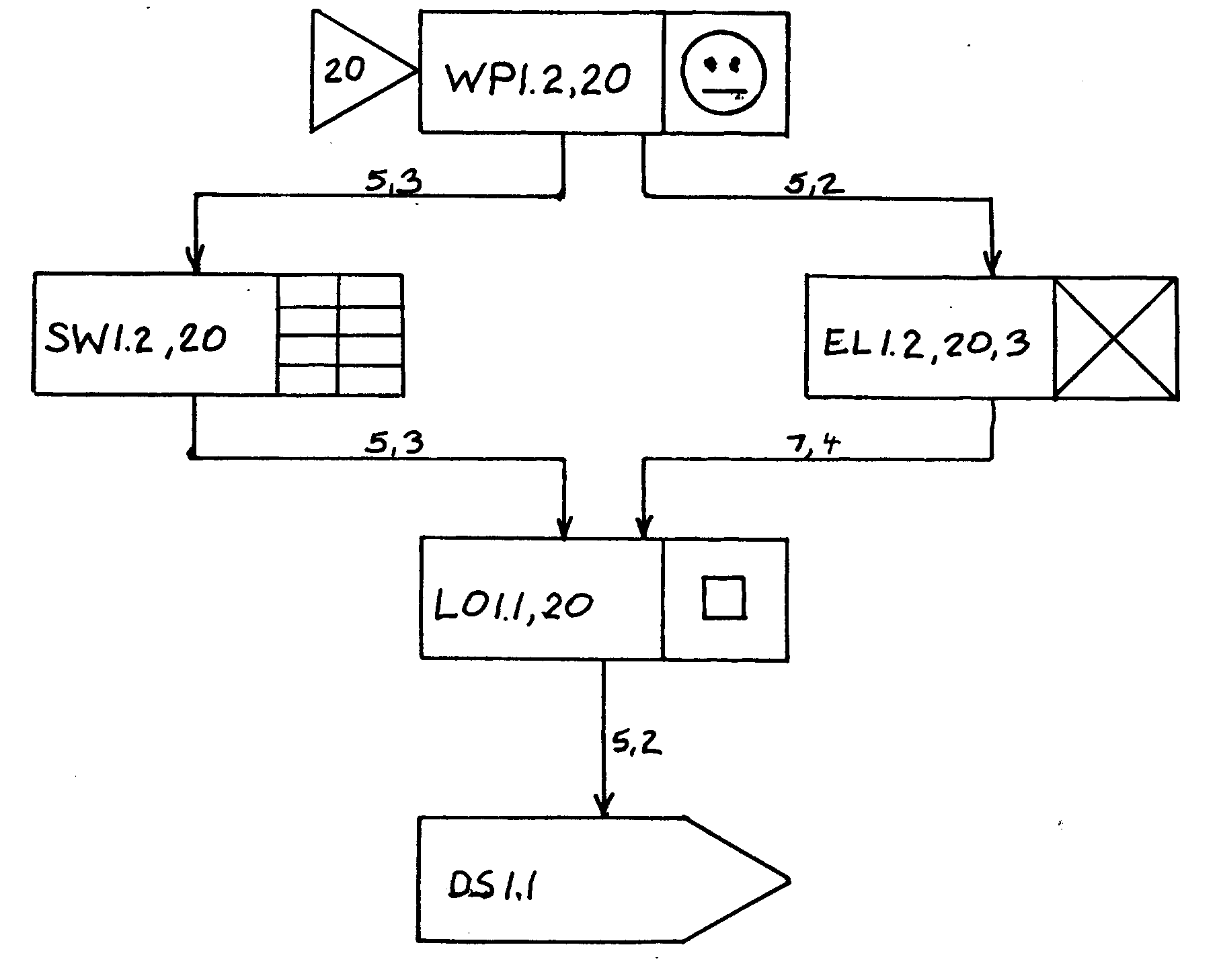
Figure E-1 Graphic Model with an Elevator
EVACNET4 USER'S GUIDE - APPENDIX F
INSTALLING EVACNET4
EVACNET4 is distributed as a self-extracting zip file, EVAC4ZIP.EXE. To install EVACNET4:
_